DSP3-700 Amplifier Manual
Install Guide:
Introduction
Thank you for purchasing the DSP3-700 amplifier. At Origin Acoustics, we take pride in providing you with a high-quality product. All of Origin Acoustics’ products are designed to have excellent sound quality, longevity, and a simple installation process.
This instruction booklet cover the necessary information for a smooth installation, including: the tools you will need, step-by-step instructions for installation, troubleshooting tips for any errors that may occur, and all warranty information. If for any reason you experience problems or if you have installation questions please call us at (844) 674-4461. Hours of operation are 8:00am to 5:00pm (Pacific Time), Monday through Friday.

CAUTION! WARNING!
DO NOT INSTALL THIS SYSTEM UNTIL YOU HAVE SET UP YOUR DSP. USE THIS MANUAL OR SCAN QR CODE TO CONSULT MANUAL ONLINE.
IMPORTANT SAFETY INSTRUCTIONS
- Read these instructions.
- Keep these instructions.
- Heed all warnings.
- Follow all instructions.
- Do not use this apparatus near water.
- Clean only with dry cloth.
- Do not block any ventilation openings. Install in accordance with the manufacturer’s instructions.
- Do not install near any heat sources such as radiators, heat registers, stoves, or other apparatus (including
- amplifiers) that produce heat.
- Do not defeat the safety purpose of the polarized or grounding type plug. A polarized plug has two blades with one wider than the other. A grounding type plug has two blades and a third grounding prong. The wide bladed or the third prong are provided for your safety. If the provided plug does not fit into your outlet, consult an electrician for replacement of the obsolete outlet.
- Protect the power cord from being walked on or pinched particularly at plugs, convenience receptacles, and the point where they exit from the apparatus.
- Only use attachments/accessories specified by the manufacturer.
- Use only with the cart, stand, tripod, bracket, or table specified by the manufacturer, or sold with the apparatus. When a cart is used, use caution when moving the cart/apparatus combination to avoid injury from tip-over.
- Unplug this apparatus during lightning storms or when unused for long
periods of time. - Refer all servicing to qualified service personnel. Servicing is required when the apparatus has been damaged in any way, such as power-supply cord or plug is damaged, liquid has been spilled or objects have fallen into the apparatus,
the apparatus has been exposed to rain or moisture, does not operate normally, or has been dropped. - The equipment shall be used at maximum 35o C/ 95o F ambient temperature. To help maintain ambient temperature, DO NOT mount in locations with direct sunlight.
- To reduce the risk of electrical shock, do not open the equipment. For safety reasons it is only allow to the opened by qualified service personnel.
- WARNING: To reduce the risk of fire or electric shock, do not expose this apparatus to rain or moisture. Additionally, the apparatus shall not be exposed to dripping or splashing and no objects filled with liquids shall be placed on the apparatus.
- The mains plug is used as the disconnect device and shall remain readily operable.
- The product shall be used on open bench.
- No naked flame sources, such as lighted candles, should be placed on the apparatus.
- The apparatus should be connected to a mains socket outlet with a protective earthing connection.
- Ventilation should not be impeded by covering the ventilation openings with items, such as newspapers, table-cloths, curtains, etc.
- This apparatus is suitable for use in tropical climates.
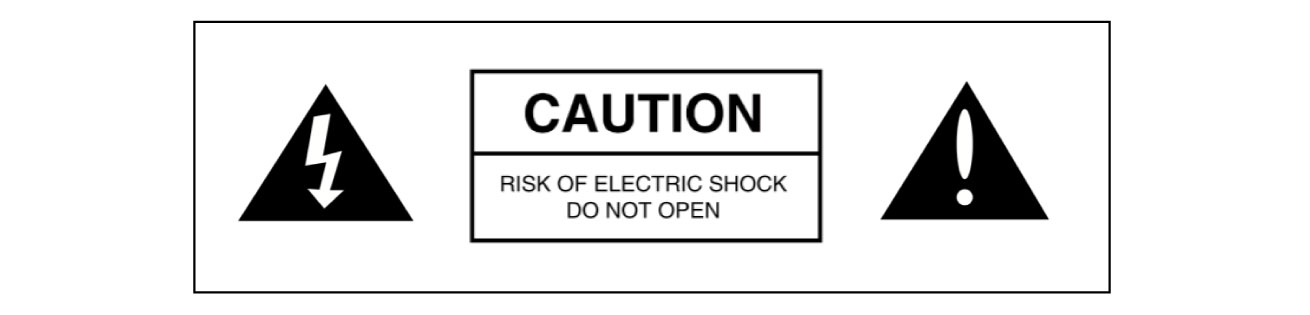
CAUTION: TO REDUCE THE RISK OF ELECTRIC SHOCK, DO NOT REMOVE COVER OR BACK. NO USER-SERVICEABLE PARTS INSIDE. REFER SERVICING TO AUTHORIZED SERVICE PERSONNEL.
WARNING: TO PREVENT FIRE OR SHOCK HAZARD, DO NOT EXPOSE THIS APPLIANCE TO RAIN OR MOISTURE. THE APPLIANCE SHALL NOT BE EXPOSED TO DRIPPING OR SPLASHING. NO OBJECTS FILLED WITH LIQUIDS SHALL BE PLACED ON THE APPLIANCE.
Amplifier Presets
| LIST | DSP PROFILE |
|---|---|
| 1 | Flat |
| 2 | 0 LS44 |
| 3 | 0 LS64 |
| 4 | 0 OS55 |
| 5 | 0 OS57 |
| 6 | 0 OS65 |
| 7 | 0 OS67 |
| 8 | 8 LS44 |
| 9 | 8 LS64 |
| 10 | 8 SAT0 |
| 11 | 10 LS44 |
| 12 | 10 LS64 |
| 13 | 10 SAT0 |
| 14 | 12 LS44 |
| 15 | 12 LS64 |
| 16 | 12 SAT0 |
| 17 | P LS44 |
| 18 | P LS64 |
| 19 | P OS55 |
| 20 | P OS57 |
| 21 | P OS65 |
| 22 | P OS67 |
| 23 | P SAT0 |
| 24 | OSR65 |
| 25 | OSR685 |
| 26 | LSB64 Round 180 |
| 27 | LSB64 Round 360 |
| 28 | LSB64 Square 180 |
| 29 | LSB64 Square 360 |
| 30 | OSUB12 LSR6 |
| 31 | OSUB12 6.5HD |
| 32 | 12HDR SBR42-55 |
| 33 | 10HDR LSR6 |
| 34 | 10HDR 6.5HD |
| 35 | 11BP-IG LSR6 |
| 36 | 12HDR LSR6 |
| 37 | 12HDR 6.5HD |
| 38 | 12HDR 26.5HD |
| 39 | 12BP-IG LSR6 |
| 40 | 12BP-IG 6.5HD |
| 41 | LSR6 |
| 42 | 6.5HD |
| 43 | 10HDR6 |
| 44 | 10HDR65 |
| 45 | 11BP-IG6 |
| 46 | 12HDR6 |
| 47 | 12HDR65 |
| 48 | 12BP-IG6 |
| 49 | 12BP-IG65 |
| 50 | 6.5HDRFR |
| 51 | ALSB106 Round 180 |
| 52 | ALSB106 Round 360 |
| 53 | ALSB106 Square 180 |
| 54 | ALSB106 Square 360 |
| 55 | Empty |
| 56 | Empty |
CAUTION! WARNING!
DO NOT INSTALL THIS SYSTEM UNTIL YOU HAVE SET UP YOUR DSP.
What’s Included
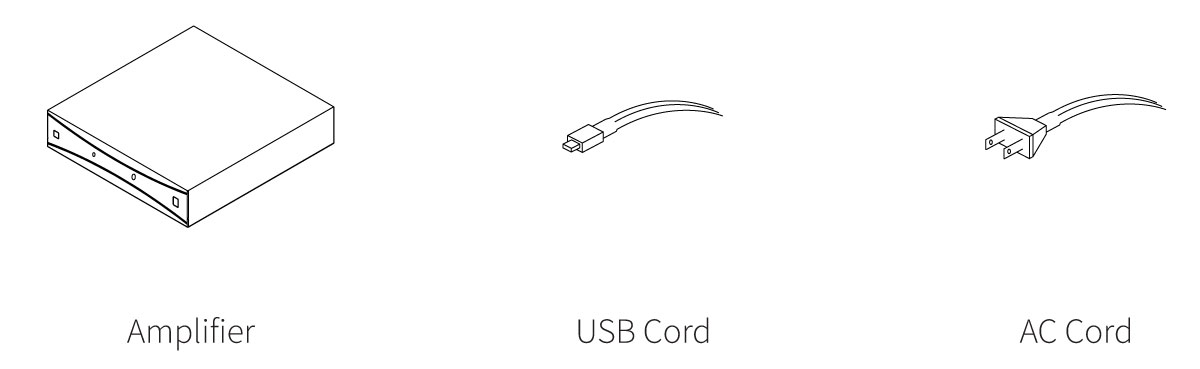
Wire Recommendations
For this setup, use a direct burial, multi-stranded wire designed for amplifier to speakers connections. 70V systems greatly minimize the effect of speaker wire (resistance) which allows you to use a lighter gauge wire. Refer to this chart to select the minimum wire gauge —Heavier gauge wire is always OK.
| WIRE LENGTH (feet) | WIRE GAUGE | WIRE GAUGE |
|---|---|---|
| 8Ω | 70V | |
| 0 -100’ | 14 | 16 |
| Over 100’ | 12 | 14 |
About the DSP3-700
This amplifier is a highly flexible and intelligent digital audio 3 Channel Class D power amplifier. The DSP3-700 delivers up to a total of 2,100W @4Ω or is able to drive 70/100V constant voltage lines. All setup parameters for input/output processes and DSP features are accessible by using the remote PC software. Each DSP3-700 has space for 56 profiles and comes preloaded with 54 DSP presets optimized for Origin Acoustics’ speakers/subwoofers, assuring peak performance.
Startup
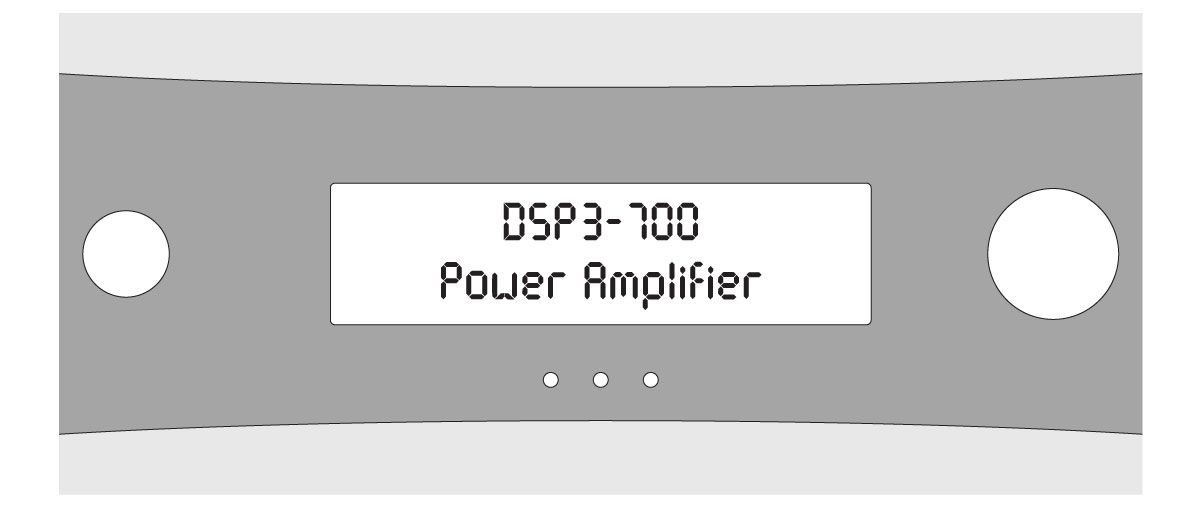
After the installation of the device is complete you will see the startup page on the display. If the amplifier is in Standby mode, press and hold the Standby button for a few seconds to exit the Standby Mode to the main page.
We have simplified set-up by limiting front panel adjustments to that of loading internal presets and setting channel levels. All other DSP adjustments require the use of the dedicated software program. To download the dedicated software program refer to the DSP3-700 section under the electronics tab at www.originacoustics.com.
In order to access the menu, press the dial. Rotate the dial to select either “Load Program,” “Change Volume” or “Exit Menu.”
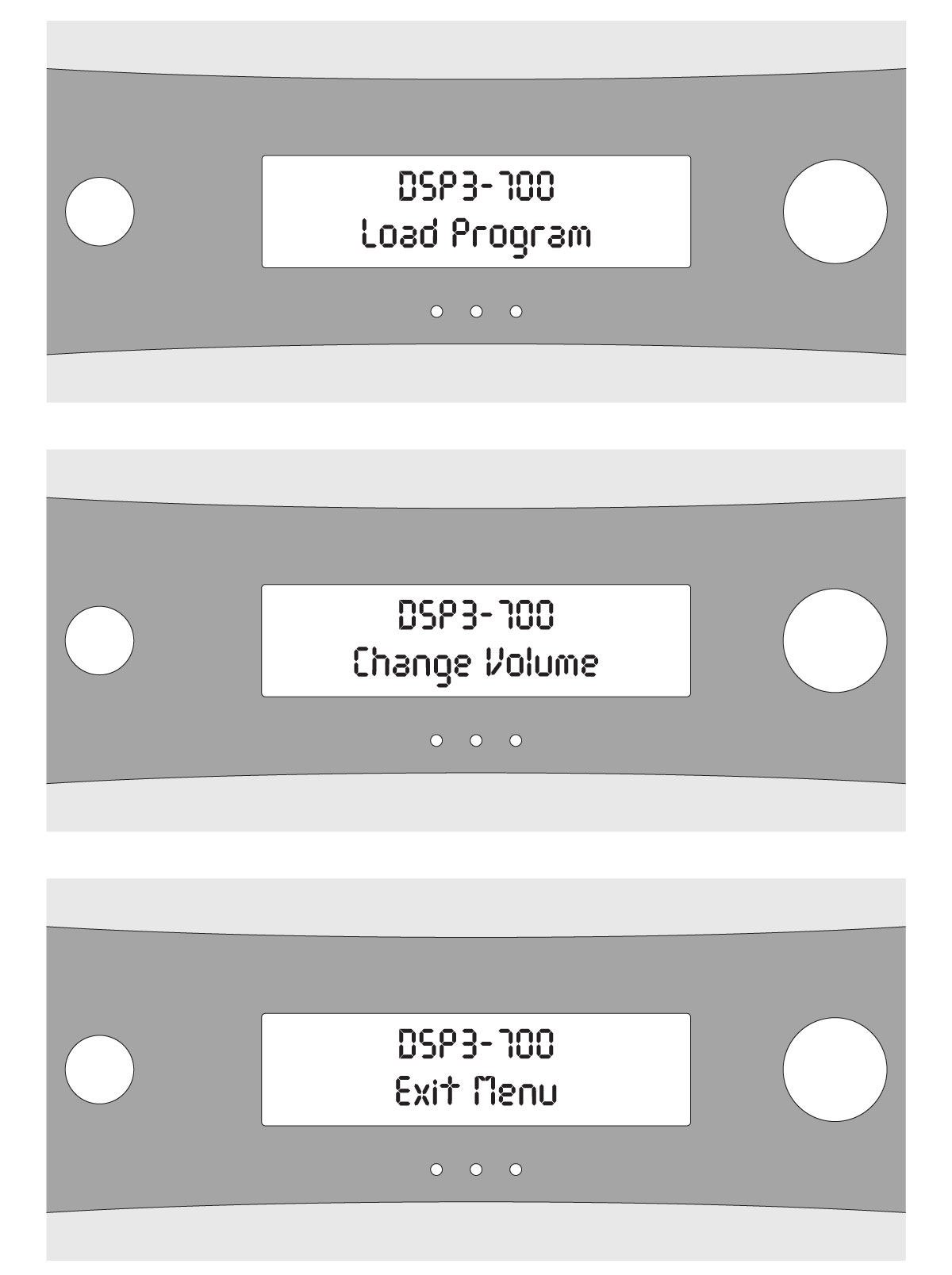
Loading a DSP Preset
The DSP3-700 features a third channel to provide an easy way to control the lowend output of passive subwoofers. With a selection of preloaded DSP presets, to match every outdoor speaker in our arsenal, set-up is as easy as selecting the one that’s right for your design configuration. Or you can customize and store settings for each specific project should you choose. Independent settings can be assigned to each of the three channels, which can also independently drive 4Ω or 70V signals.
It is essential to configure before installing the system.
To change a program select the page “Load Program” and press the dial. The IP address and the name of the preset of the device will appear on the display.
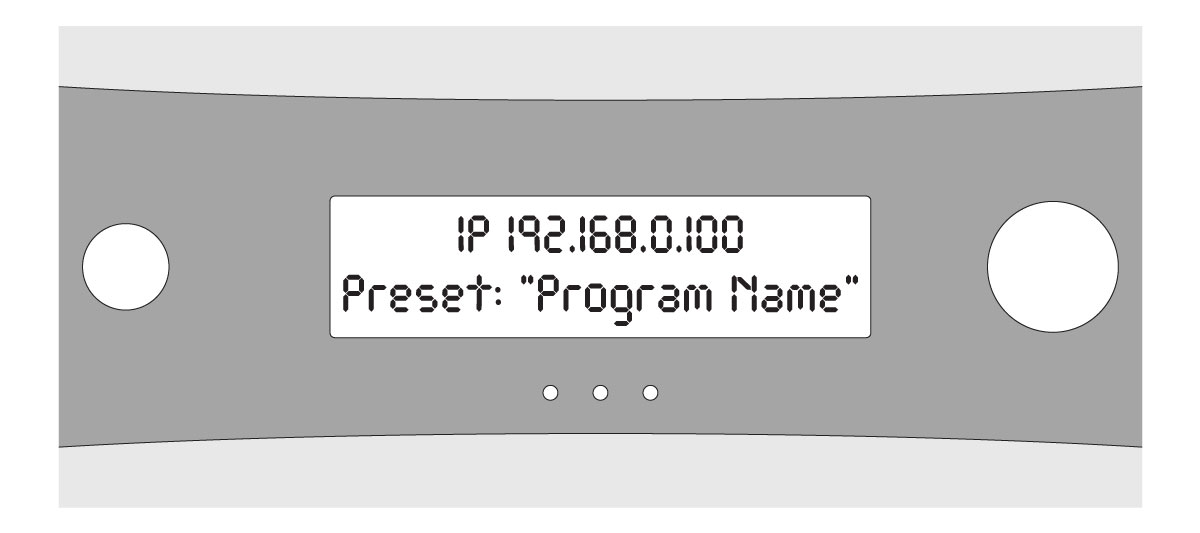
Turn the dial to select your desired preset to match your Origin Acoustics Speakers. If you are not sure which preset to use, refer to the “Amplifier Preset” section of this manual. Once you have found the desired program number it will be blinking. Press the dial to select the desired program to load, at which time it will stop blinking. If the number is not blinking while selecting, the display will return to the “Load Program” menu and you will need to restart the process.
CAUTION! WARNING!
DO NOT INSTALL THIS SYSTEM UNTIL YOU HAVE SET UP YOUR DSP.
Adjusting the Volume
To change the volume, select the “Change Volume” page from the main page and press the dial to select.
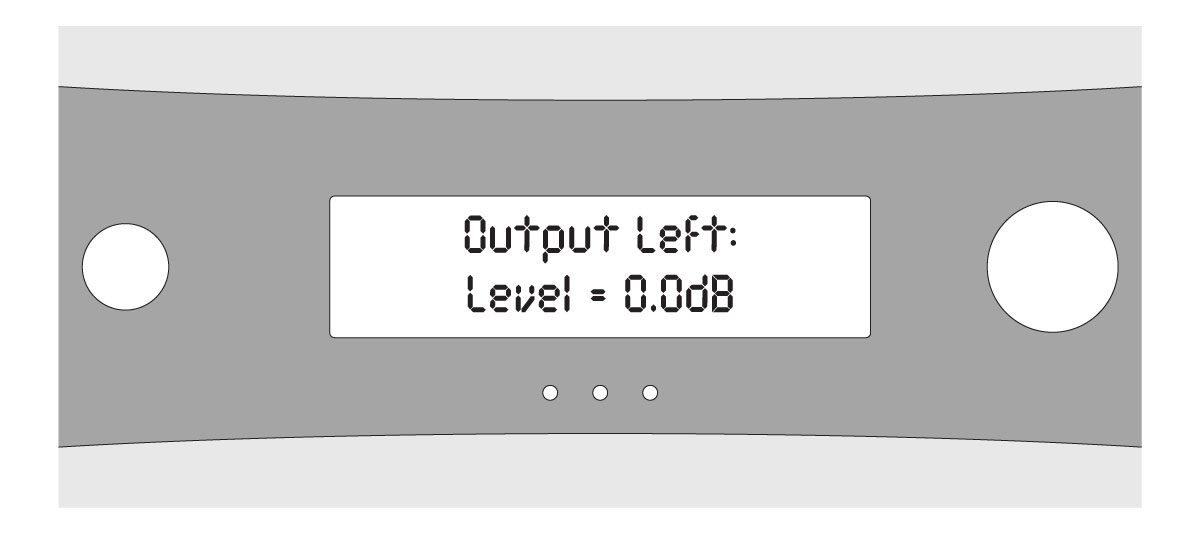
Once selected the volume level will appear on the display. Use the dial to change the volume level (from -60dB to +12dB) and press the dial once again to confirm the volume level selection. The display will start with the Left Output, then to the Right Output, and lastly to the Sub Output. To return to the “Change Volume” page, press the dial again. To exit the menu, select “Exit Menu” and press the dial.
Troubleshooting
If you have a problem, try isolating it first. For example, if you’re playing a DVD and there is no sound, try replacing the DVD with an MP3 player to see if you get sound. If it does work, then the problem is with the television, DVD player, or the cables connecting them. If it doesn’t work, the problem will be with the amplifier, speakers, or those cables.
Common Solutions
| PROBLEM | POSSIBLE CAUSES |
|---|---|
| NO SOUND | The volume may be turned down or muted. Check the volume settings volume may be turned down or muted. Check the volume settings on both the amplifier and the DVD player/ television/ computer/ etc. |
| NO SOUND | Make sure the proper source is selected on the amplifier or receiver. |
| NO SOUND | Check the cord connecting the amplifier with the source. The cord may be damaged or plugged into the wrong input or output. |
| NO SOUND | Check the wires connecting the amplifier with the speakers. Make sure they’re connected properly and not damaged in any way. |
| POOR SOUND QUALITY | If you hear something like static, or the sound is cutting in and out, check the audio cables. If the problem increases when a cable is being moved, then the cable is most likely faulty or not connected properly. |
| POOR SOUND QUALITY | Today’s audio systems may have several places to adjust the volume, for example your MP3 player may have a volume control, and your amplifier may also have one. Check to be certain that the volume isn’t turned up past 80% on any device. |
| POOR SOUND QUALITY | Try changing sources to be certain that the selection you’ve chosen is a good quality recording. |
| NO POWER | Ensure the amplifier is plugged into a live outlet. |
| NO POWER | Ensure the power switch on the front panel is on (blue LED). |
| NO POWER | Fuse is blown. Replace with T5AL fuse type. |
| NO POWER | The power mode may be set to the wrong mode for the system’s configuration or setup. |
| UNABLE TO CONTROL MENU | Ensure amplifier is not in Lock Mode. Hold for 10 seconds to unlock menu. |
Technical Assistance
If you have any questions or concerns about installing or using this product, you can reach us through one of the following methods:
Phone: (844) 674-4461
Hours of operation: 8:00am – 5:00pm (Pacific Time), Mon – Fri
Email: sales@originacoustics.com
If you are having technical trouble, please include the model number and briefly explain what steps you took to resolve the problem in your email, or be prepared to answer these questions over the phone. If you are considering returning the product, it’s required that you contact Origin Acoustics prior to any return attempts. This way we can determine if the issue can be resolved without returning the product, or if needed we can provide instructions and support for the return process.
2-Year Limited Warranty
Origin Acoustics warrants to the original retail purchaser only that this Origin Acoustics product will be free from defects in materials and workmanship, provided the speaker was purchased from an Origin Acoustics authorized dealer.
If the product is determined to be defective, it will be repaired or replaced at Origin Acoustics’ discretion. If the product must be replaced yet it is no longer manufactured, it will be replaced with a model of equal to or greater value that is the most similar to the original. If this is the case, installing the replacement model may require mounting modifications; Origin Acoustics will not be responsible for any such related costs.
Requirements & Coverage
This warranty may not be valid if the product was purchased through an unauthorized dealer. This warranty only applies to the individual that made the original purchase, and it cannot be applied to other purchases. The purchaser must be prepared to provide proof of purchase (receipt). This warranty will not be valid if the identifying number or serial number has been removed, defaced, or altered.
Not Covered by Warranty
- Accidental damage
- Damage caused by abuse or misuse
- Damage caused by attempted repairs/modifications by anyone other than Origin Acoustics or an authorized dealer
- Damage caused by improper installation
- Normal wear, maintenance, and environmental issues
- Damage caused by voltage inputs in excess of the rated maximum of the unit
- Damage inflicted during the return shipment
Return Process
Before making any return attempts, it is required that you first contact Origin Acoustics. Return product to Origin Acoustics or your dealer, either in person or by mail. It’s preferable if the product is returned in the original packaging. If this isn’t possible, the customer is responsible for insuring the shipment for the full value of the product.
This warranty is in lieu of all other expressed or implied warranties. Some states do not allow limitations on implied warranties, so this may not apply depending on the customer’s location. (For more information, see Magnuson-Moss Warranty Act.)

| DSP3-700 | |
| Part Number: | AMPD03X7000 |
| # of Channels: | 3 Powered Out (L/R/S) |
| Analog Input: | 4 x RCA A/B Unbalanced Max Input 12dBu |
| Digital Input: | 1 Stereo Coaxial, 1 Stereo Optical |
| Dimensions: | 17 x 3 1/2 x 14”(433 x 88 x 357mm) (Without mounts) 19 x 3 1/2 x 14” (482 x 88 x 357mm) (With mounts) |
| Dynamic Power: | 700 Watts RMS / Channel, All Channels Driven into 4 Ohm / 70 V, 500 Watts RMS/ Channel Driven into 8 Ohm x 3, Dynamic Power (Peak) 1 kW / Channel x 3 |
| Power Supplies: | 1 Independent Switch Mode Power Supply |
| Output Circuitry: | Class D – Self-Oscillating PWM Topology; 400kHz Supplied by Independent SMPS |
| THD @ Rated Power 4 ohm (1kHz): |
0.02% (1W), 0.05% (60W), 0.08% (100W) |
| Dynamic Range: | 118dB (A-Weighted, AES-17 Filter) |
| Feature 1: | USB program interface |
| Feature 2: | DSP 24/96 Sampling/Resolution |
| Presets Built in: | 64 |
| Rack Space: | 2U |
| Protection: | Clip Limiting, Temperature, Over Current, DC, HF on outputs |
Downloads:
DSP3-700 Amplifier Manual
DSP3-700 Amplifier Datasheet
DSP3-700 Amplifier Line Drawings
DSP3-700 Amplifier Start Guide
DSP3-700 Firmware v1.3.4 Please Note: You will need to install a software on your computer and use a USB cable to connect the computer to the Amplifier.