MOS36SUB Manual
Install Guide:
Introduction
Thank you for choosing the Origin MOS36SUB Minimal Subwoofer, built to enhance the listening experince of our Minimal Opening System™, a revolutionary fully in-ceiling audio system that mimics the appearance of 4” designer lighting.
Customized to match the unique appearance of home lighting, the custom finish blends seamlessly into the ceiling alongside lights for a sophisticated uniform look.
The included Trim Ring Kit includes 6 different designs, offering the latest, invisible flush-mount trim-ring options, and both round & square grilles, allowing the ideal trim to be selected to match any interior.
This instruction booklet covers the necessary information for a smooth installation, including: the tools you will need, step-by-step instructions for installation, troubleshooting tips for any errors that may occur, and all warranty information. If for any reason you experience problems or if you have installation questions please call us at (844) 674-4461. Hours of operation are 8:00am to 5:00pm (Pacific Time), Monday through Friday.

What’s Included
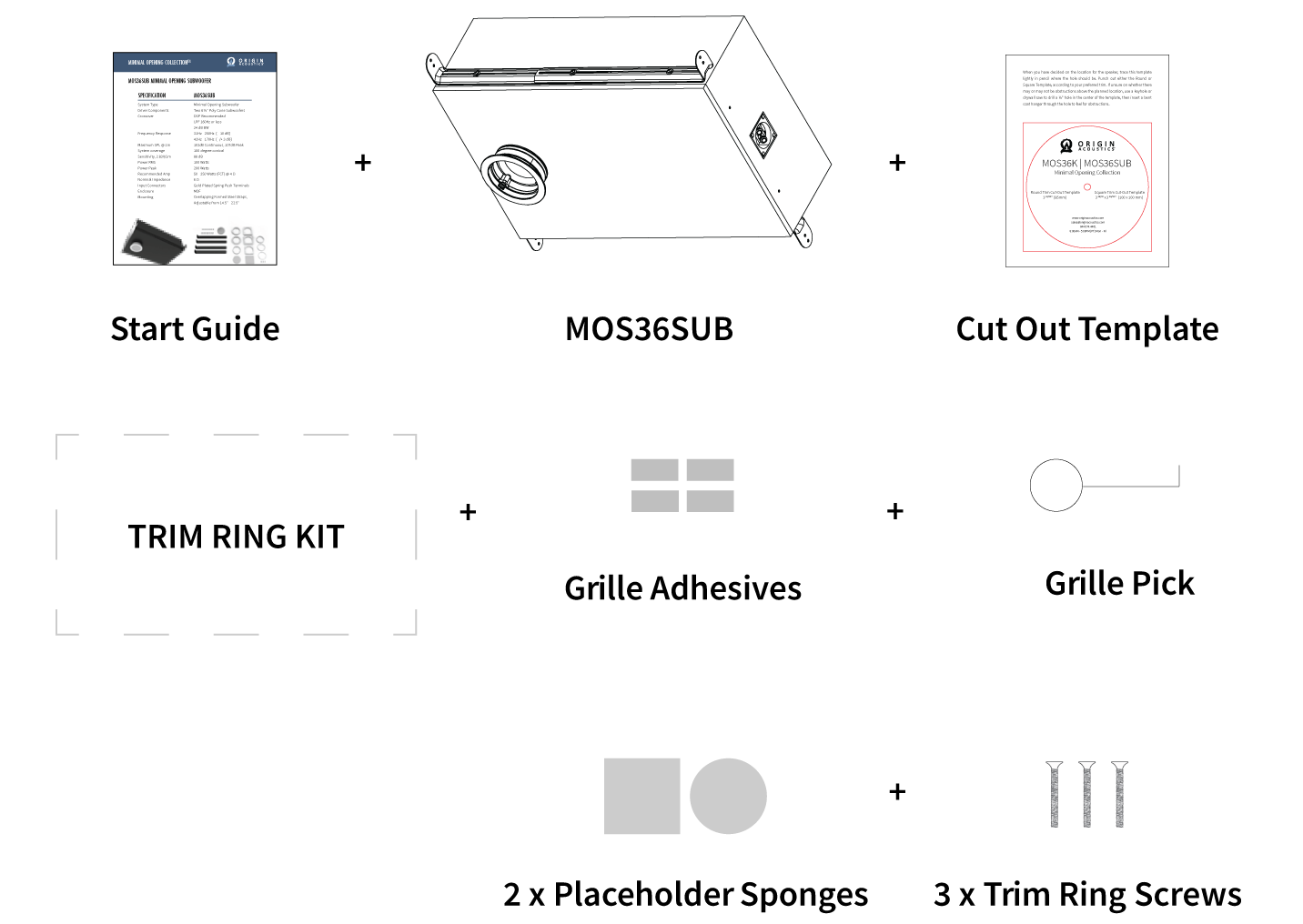
Tools Required
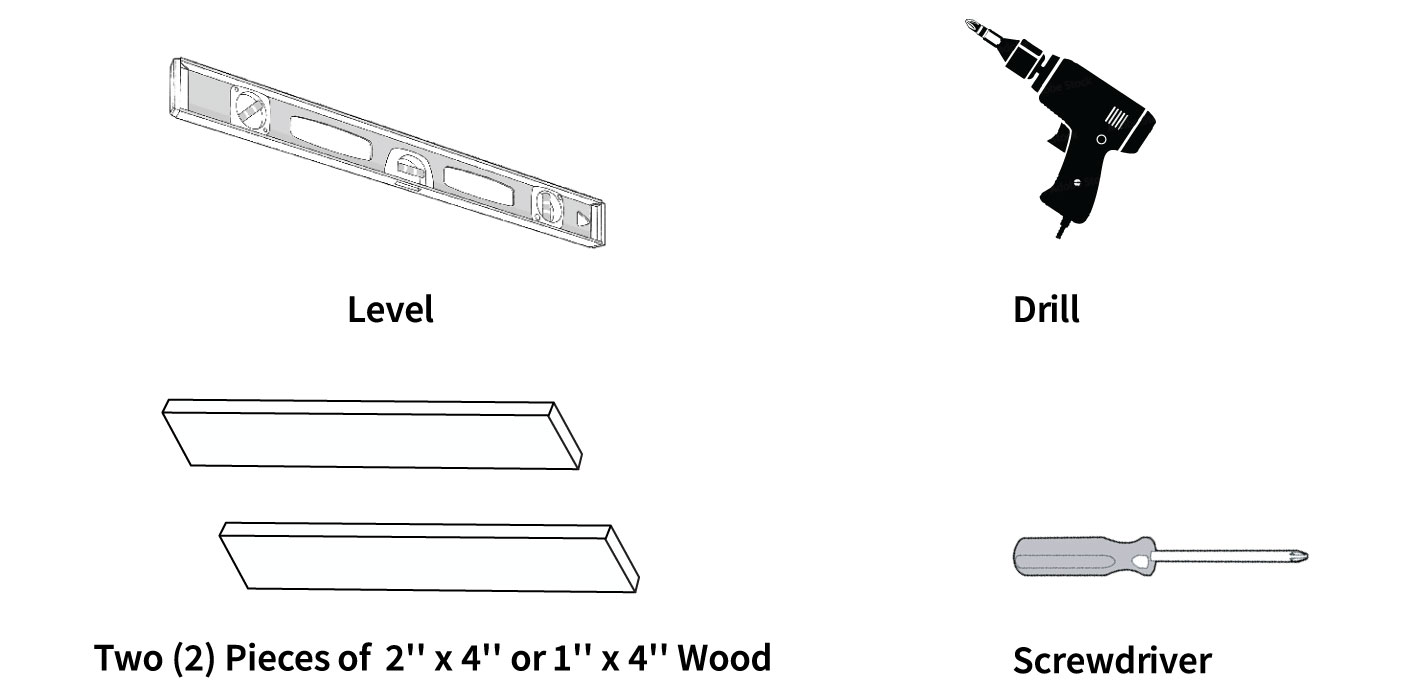
MOS36SUB Mounting Steps
1. Mount temporary holders to ceiling joists.
Cut a couple of 2” x 4”s or 1” x 4”s, a few inches wider than the ceiling joists. Then with a couple of drywall screws, mount the temporary holders to the joists. (Drywall screws not included).
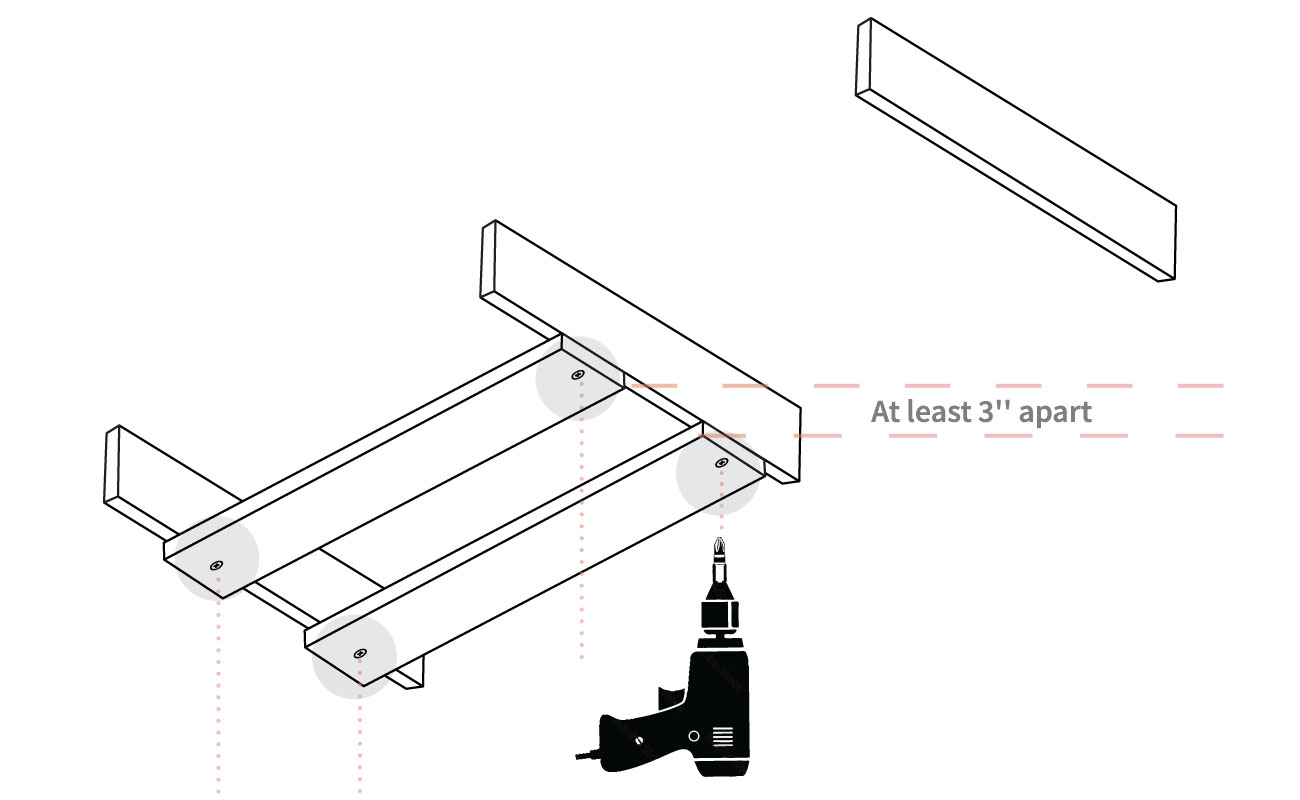
These temporary holders will help you hold up the MOS36SUB and make the speaker mount flush to the future drywall. Using a level, check that your temporary holders are evenly level, adjusting as needed.
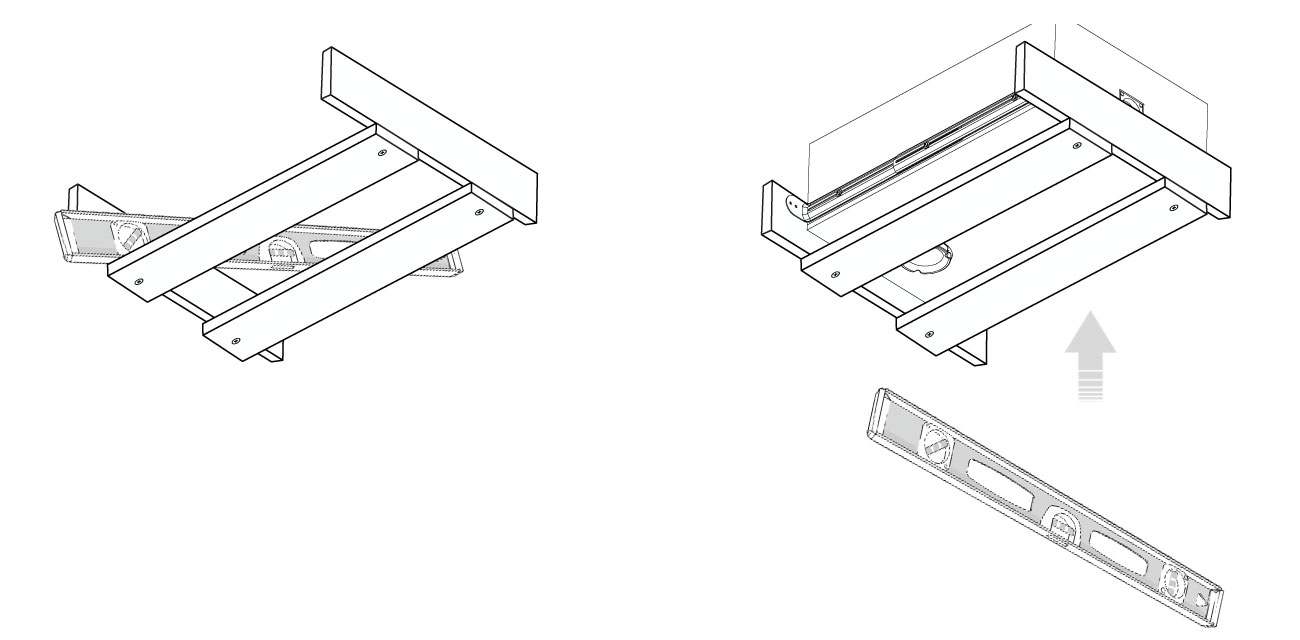
2. Adjust the rails, as neccessary, to fit ceiling joists.
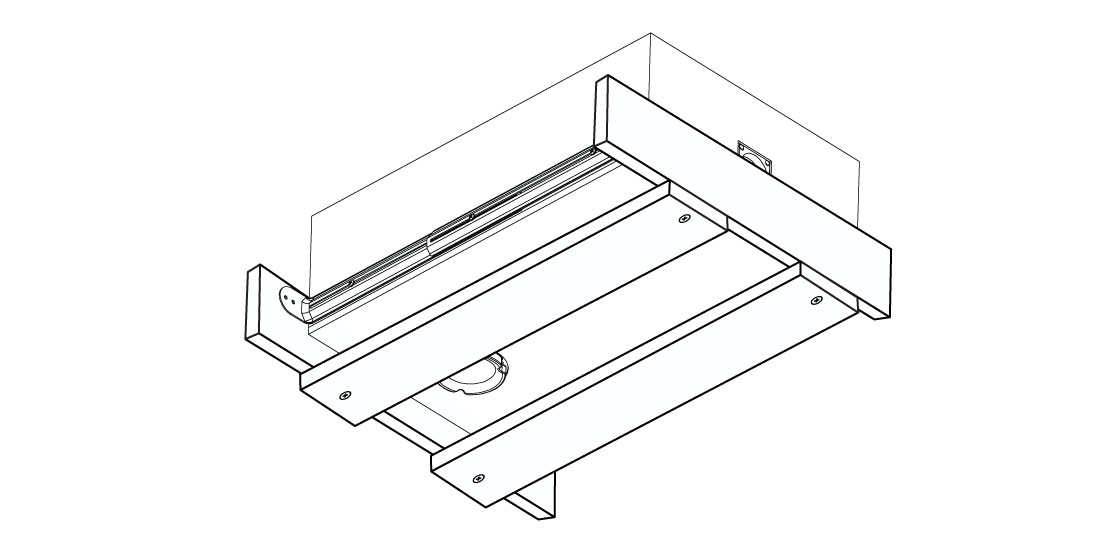
Place the MOS36SUB in the desired final location.
Ensure the rail ends are turned outwards.
Then, using a Phillips screwdriver, loosen the screws on each side of the system rails, and extend them so they reach the ceiling joists. Afterwards, make sure to re-tighten screws once the rail length matches the ceiling joists.
NOTE: The cabinet also has screw openings on the short sides so you can move the rails from the long side to the short sides for tight space installations.
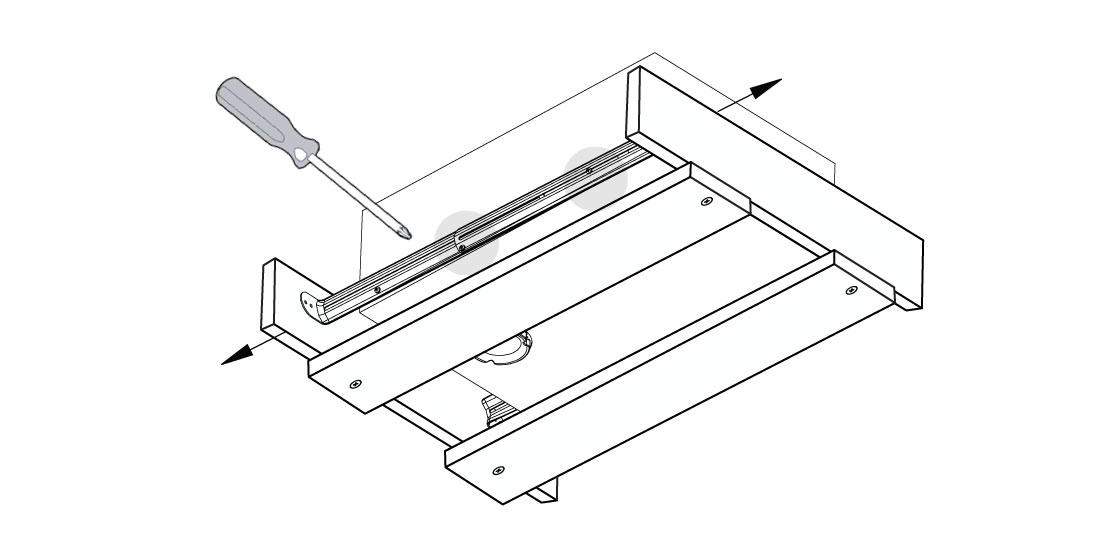
3. Securely fix the rail brackets to the joists.
Use a drill and the included screws. Ensure each the screws on each side of the rails are evenly inserted, for a level positioning.
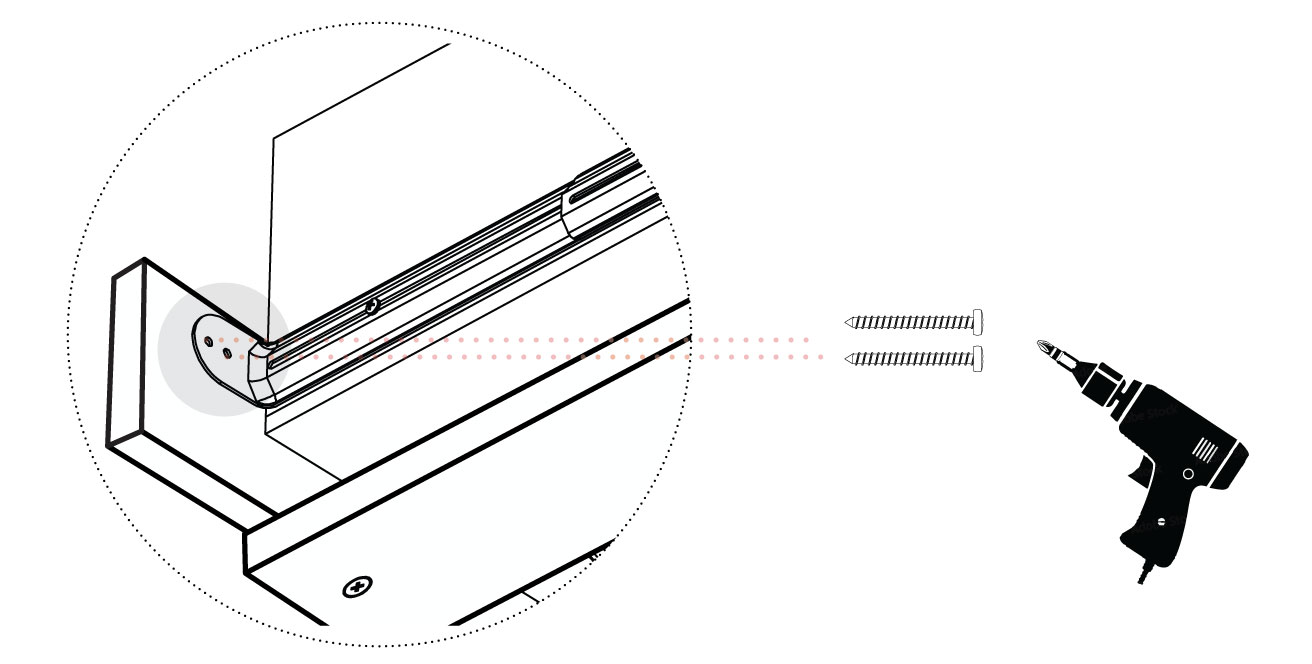
4. Remove the temporary wood supports from the joists.
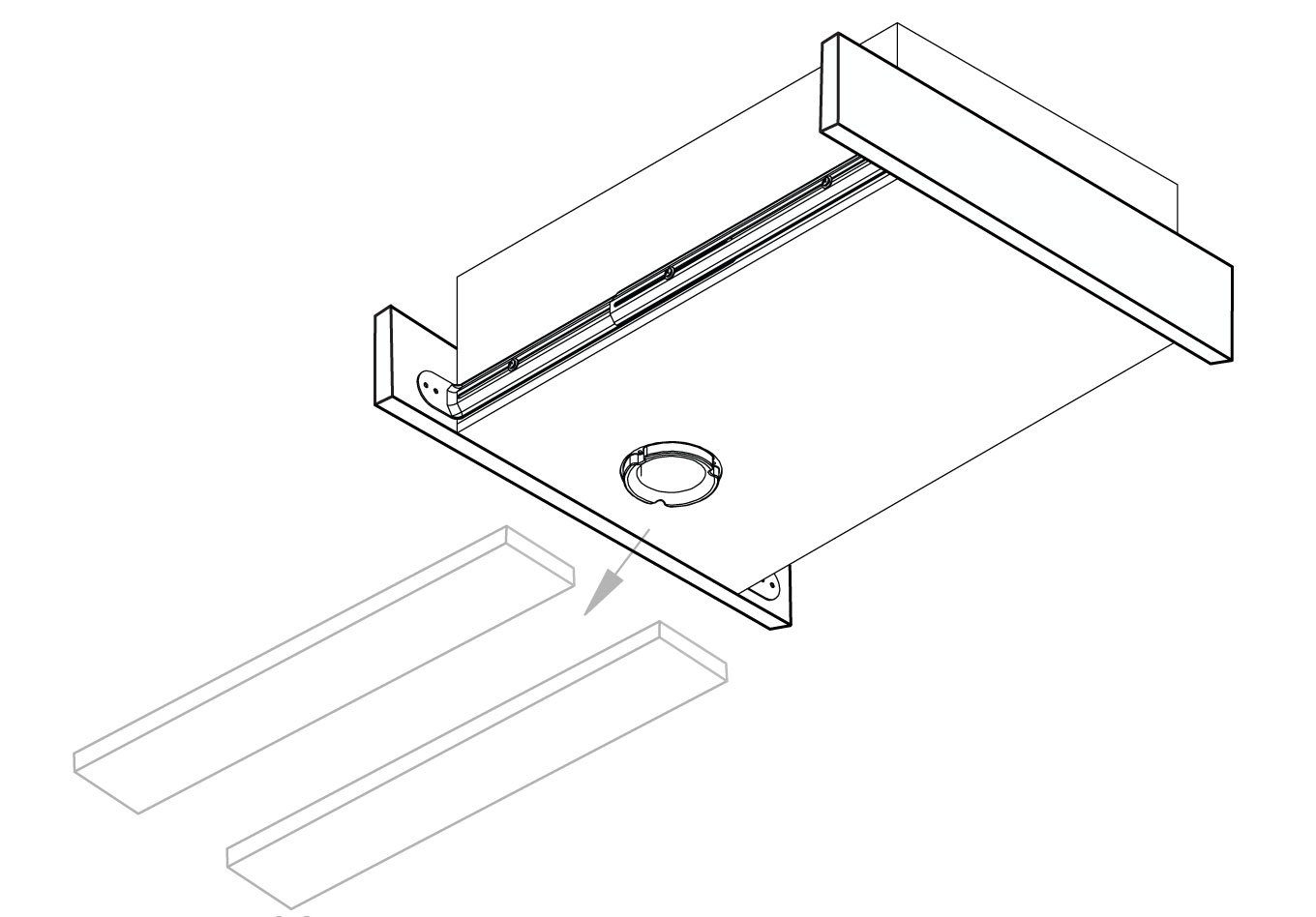
5. Ensure the face of the speaker is plumb with the joists.
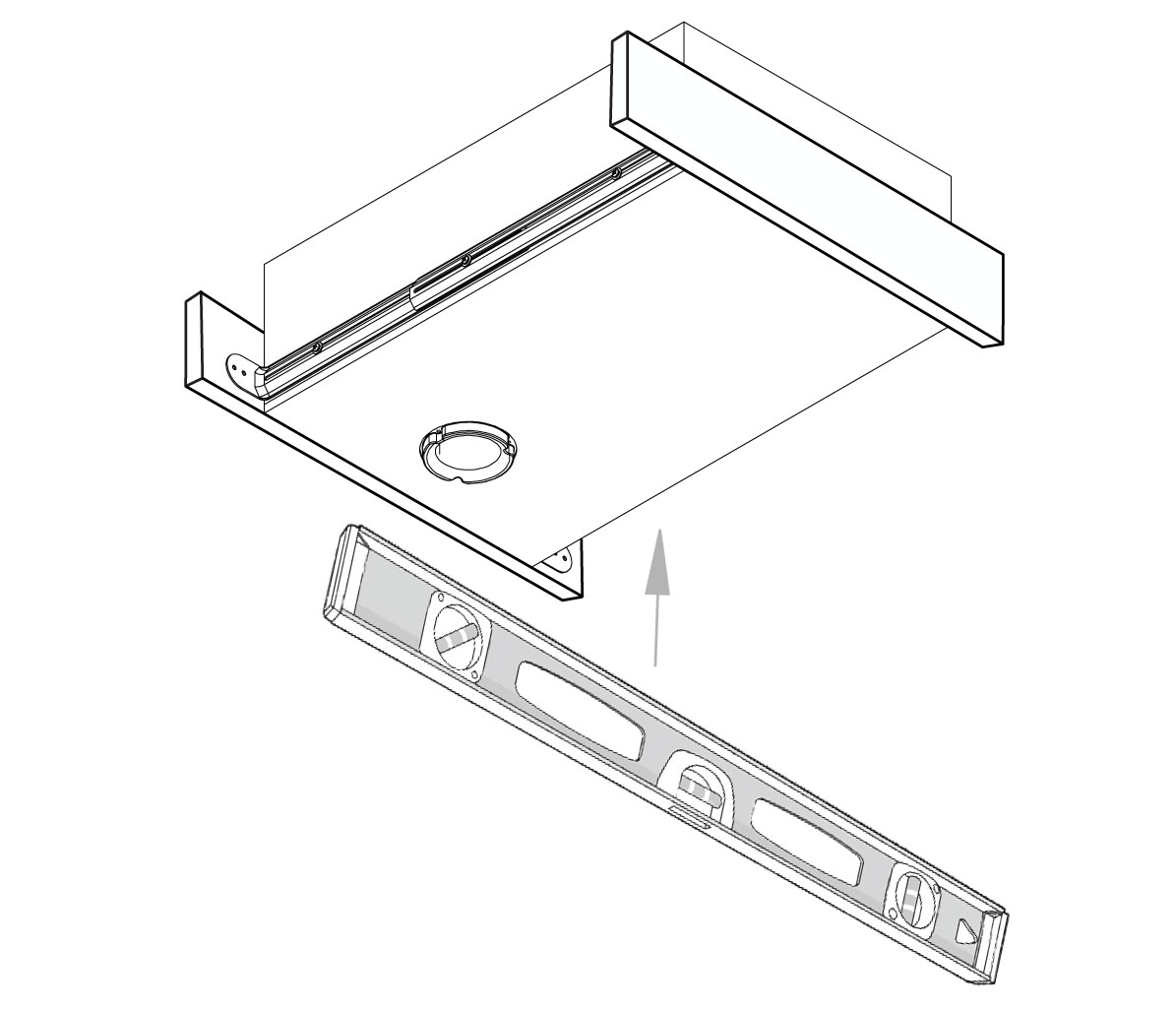
6. Speaker wire connection:
To connect the speaker wire, strip approximately 3/16’’ (5mm) of the insulation off each wire, and to avoid stray strands, twist them at the end. To connect the ceiling speaker wire to the Terminal Connector on the Subwoofer module, push down on each connector, and insert each wire into the opening with the correct polarity.
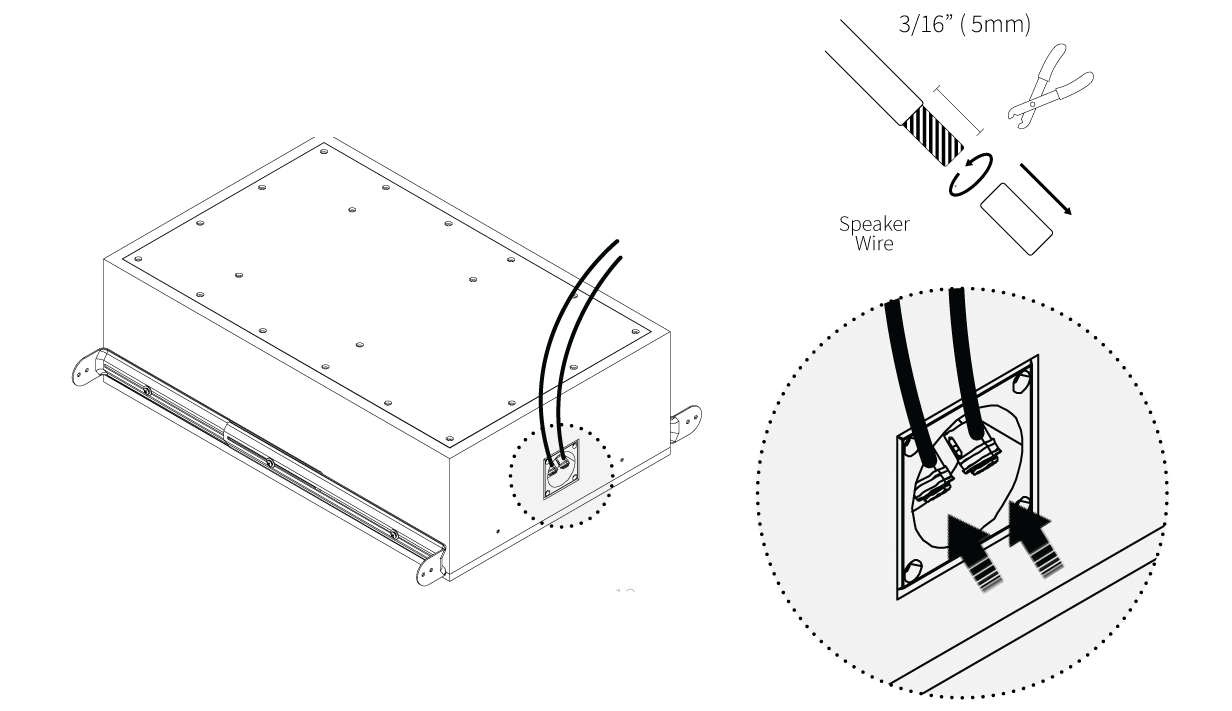
7. Cut-Out Steps:
Use the cut-out template to mark the cut-out for the speaker (MOS36MRM) on the drywall/ surface material.
Trace along the inside of the Cut-Out Template, then use a keyhole or drywall saw to cut out the hole.
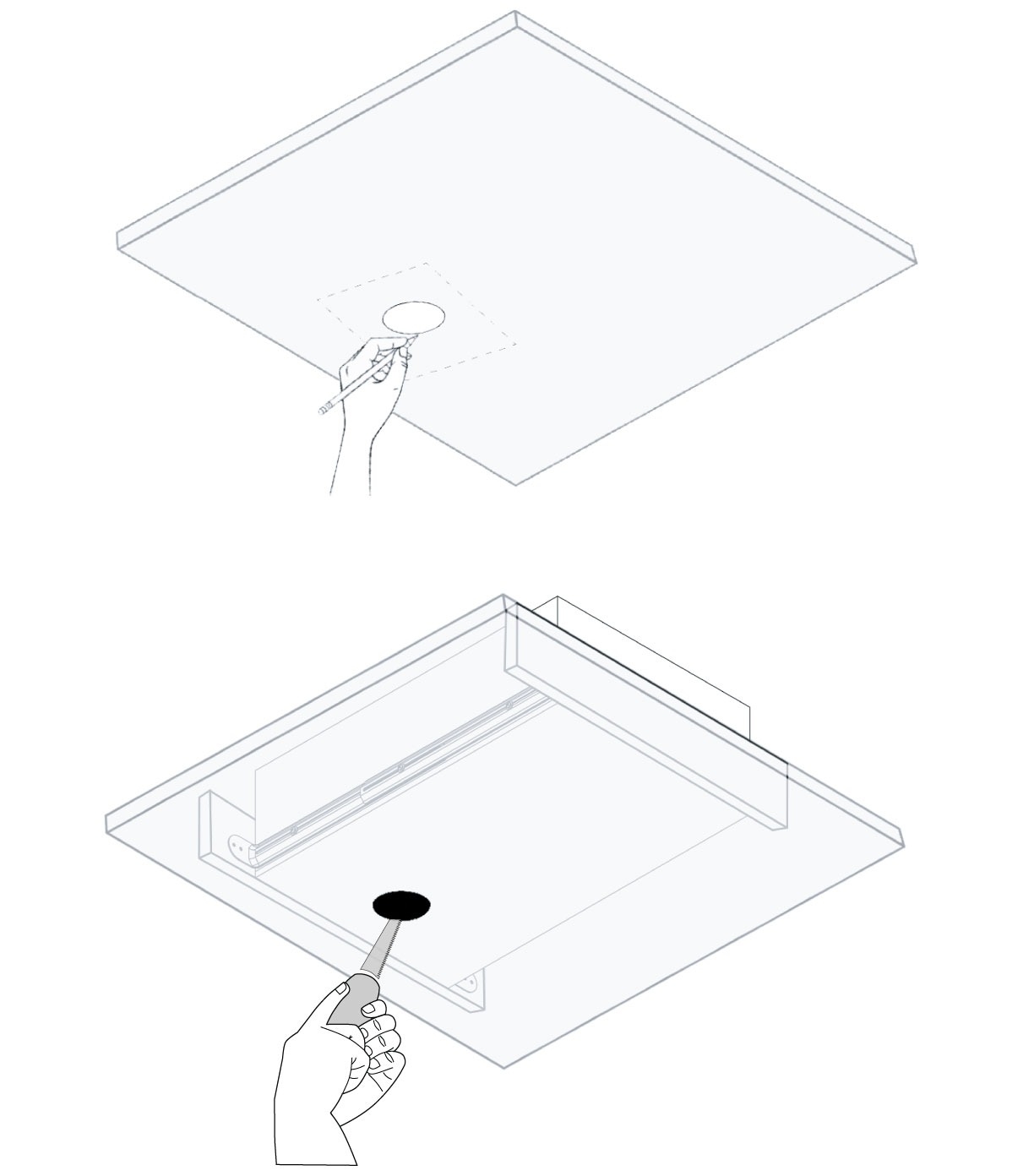
8. Installing Flanged or Flush Trims:
The Flanged and Flush trims can be added to the cut-out, without drywalling over. If the Port Tube cover does not reach the edge of the drywall, or if using sheetrock that is thicker than ½’’, attach the appropriate number of spacers, according to the depth of the drywall ceiling, for the trim to fit.
NOTE: If using a square trim, place the MRM Adapter Ring (Piece: C1) inside, with the Screw Holes facing towards the Port-Tube, and screw into the remaining Spacers and Subwoofer Enclosure as normal.
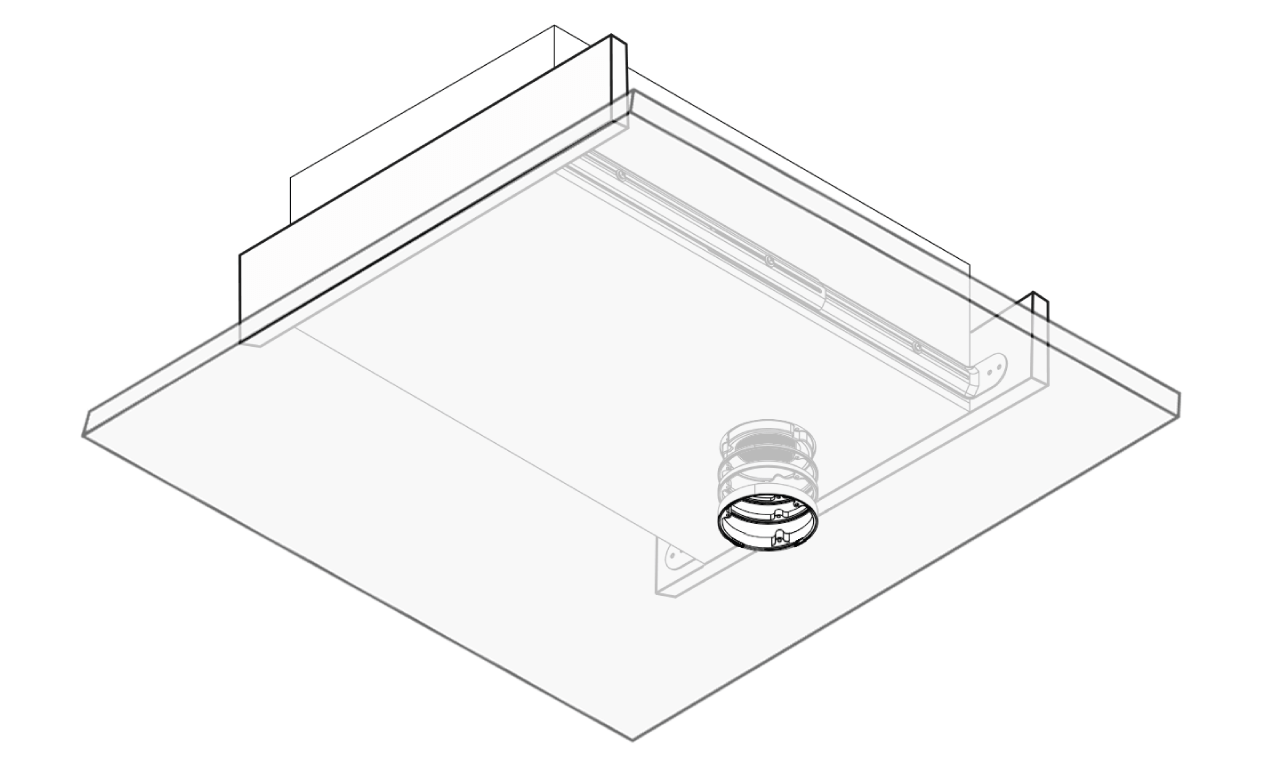

| MOS36SUB | |
| Part Number: | MOS3600SUB |
| System Type: | Minimal Opening Subwoofer |
| Driver Components: | Two 61/2” Poly Cone Subwoofers |
| Crossover: | DSP Recommended LPF 160Hz or less 24 dB BW |
| Frequency Response: | 31Hz – 250Hz [ – 10 dB] 42Hz – 170Hz [ -/+ 3 dB] |
| Maximum SPL @ 1m: | 102dB Continuous, 107dB Peak |
| System coverage: | 100-degree conical |
| Sensitivity, 2.83V/1m: | 88 dB |
| Power RMS: | 100 Watts |
| Power Peak: | 200 Watts |
| Recommended Amp: | 50 – 250 Watts (FCT) @ 4 Ω |
| System coverage: | 100-degree conical |
| Nominal Impedance: | 6 Ω |
| Input Connectors: | Gold Plated Spring Push Terminals |
| Enclosure: | MDF |
| Mounting: | Overlapping Formed Steel Straps, Adjustable from 14.5”– 22.5” |
| Height: | 6 ¾” (172 mm) |
| Width: | 14” (356 mm) |
| Length: | 22″ (559 mm) |
| Weight: | 29.5lbs (13.4kg) |