Standard Amplifiers
Overview:
Install Guide:
Specifications:
Introduction
Thank you for purchasing an Origin Acoustics Amplifier. At Origin Acoustics, we take pride in providing you with a high quality product. All of Origin Acoustics’ amplifiers are designed to have excellent sound quality, longevity, and a simple installation process.
These instructions covers the necessary information for a smooth installation, including: the tools you will need, step-by-step instructions for installation, troubleshooting tips for any errors that may occur, and all warranty information. If for any reason you experience problems or if you have installation questions please call us at (844) 674-4461. Hours of operation are 8:00am to 5:00pm (Pacific Time), Monday through Friday.
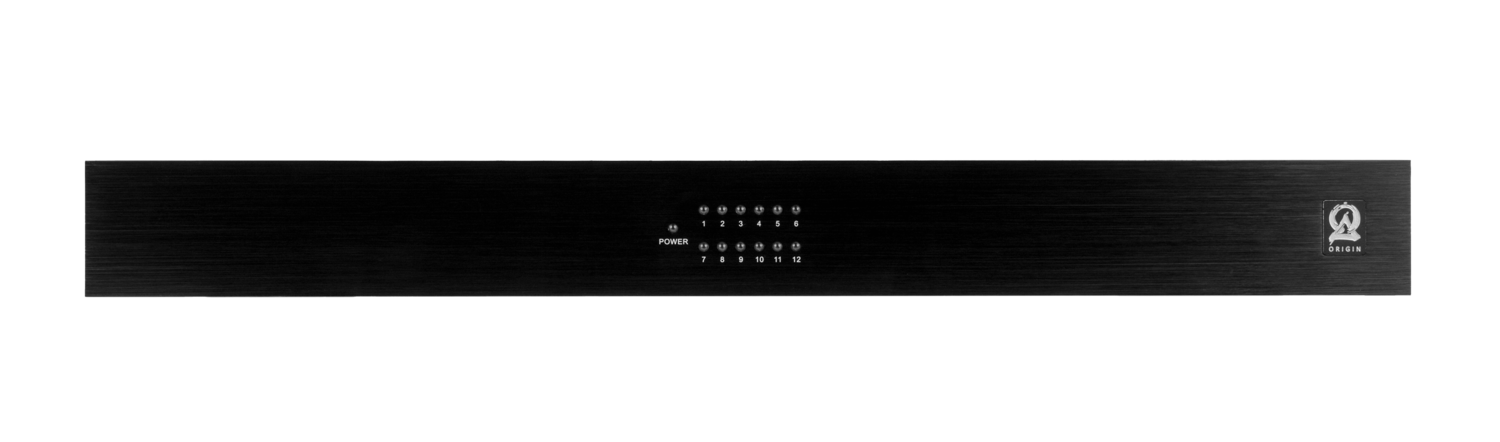
What's Included
Amplifier
Power Cable
Rack-Ears
Feet
*Important Safety Instructions*
- Read these instructions
- Keep these instructions
- Heed all warnings
- Follow all instructions
- Do not use apparatus near water
- Clean only with dry cloth
- Do not block any ventilation openings. Install in accordance with the manufacturer’s instructions
- Do not install near any heart sources such as radiators, head registers, stoves, or other apparatus including amplifiers that produce heart
- Do not install near heat sources such as radiators heat registers, stoves, or other apparatus (including amplifiers) that produce heat.
- Do not defeat the safety purpose of polarized or grounding type plug. A polarized plug has two blades with one wider than the other. A grounding type plug has two blades and a third grounding plug. The wide blade or the third prong are provided for you safety. If the plug does not fit into your outlet consult an electrician for replacement or the obsolete outlet.
- Protect the power plug from being walked on or pinched particularly at plugs, convenience receptacles, and the point where they exit from the apparatus.
- Only user attachments/accessories specified by the manufacturer.
- Use only with the cart, stand, tripod, or table specified by the manufacturer or sold with the apparatus.
- When a cart is used, use caution when moving the car/apparatus combination to avoid injury form tipping over.
- Unplug this apparatus during lightning storms or when unused forperiod of times.
- Refer all servicing to qualified service personnel. Servicing is required when the apparatus had been damaged, liquid had been damaged in any way, such as power supply cord or plug id damaged, liquid had been dropped or objects have fallen into the apparatus, the apparatus has been exposed to rain or moisture, does not operate normally or has been dropped.
- The equipment shall be used at a maximum temperature of 35 degrees Celsius ambient temperature.
- Do not open the equipment to reduce the risk of electric shock. For safety reasons it is only allowed to be opened by a qualified service person.
- WARNING: To reduce the risk of fire or electric shock, do not expose this apparatus to the rain or moisture. And the apparatus shall not be e3xposed to dripping or splashing and that no objects filled with liquid, such as vases, shall be placed on the apparatus.
- The MAINS plug is used as a disconnect device and shall remainreadily operable.
- The product shall be used in an open area or bench.
Wiring Options
Wiring Basics
You will need a wire that has at least two conductors; one that can be identified as the positive and the other as the negative. All two conductor wires have some means of identifying which conductor is which, but at times this identification may be subtle. It’s crucial that you keep track of which wire you use for positive (+) and negative (-). Typically if the wires are colored red and black, the red wire is used for positive and the black wire is used for negative, but sometimes other colors or patterns are used. You can choose whichever color of wire you want to be positive and negative as long as you remain consistent throughout the install.
On both your amplifier and your speaker the connectors will be identified as red for positive and black for negative. It is very important to look carefully at the speaker wires and be certain that the same wire that is attached to the positive connector in the amplifier is attached to the positive connector in the speaker.
Installing the Wire
Strip ¼ to ½ inches (6 to 12 mm) of the insulation off both ends of the wire. To avoid stray strands, twist them at the end. Connect the wire to the amplifier, and make sure the wire connected to the left speaker output will be routed to the left speaker, right output to right speaker, etc.
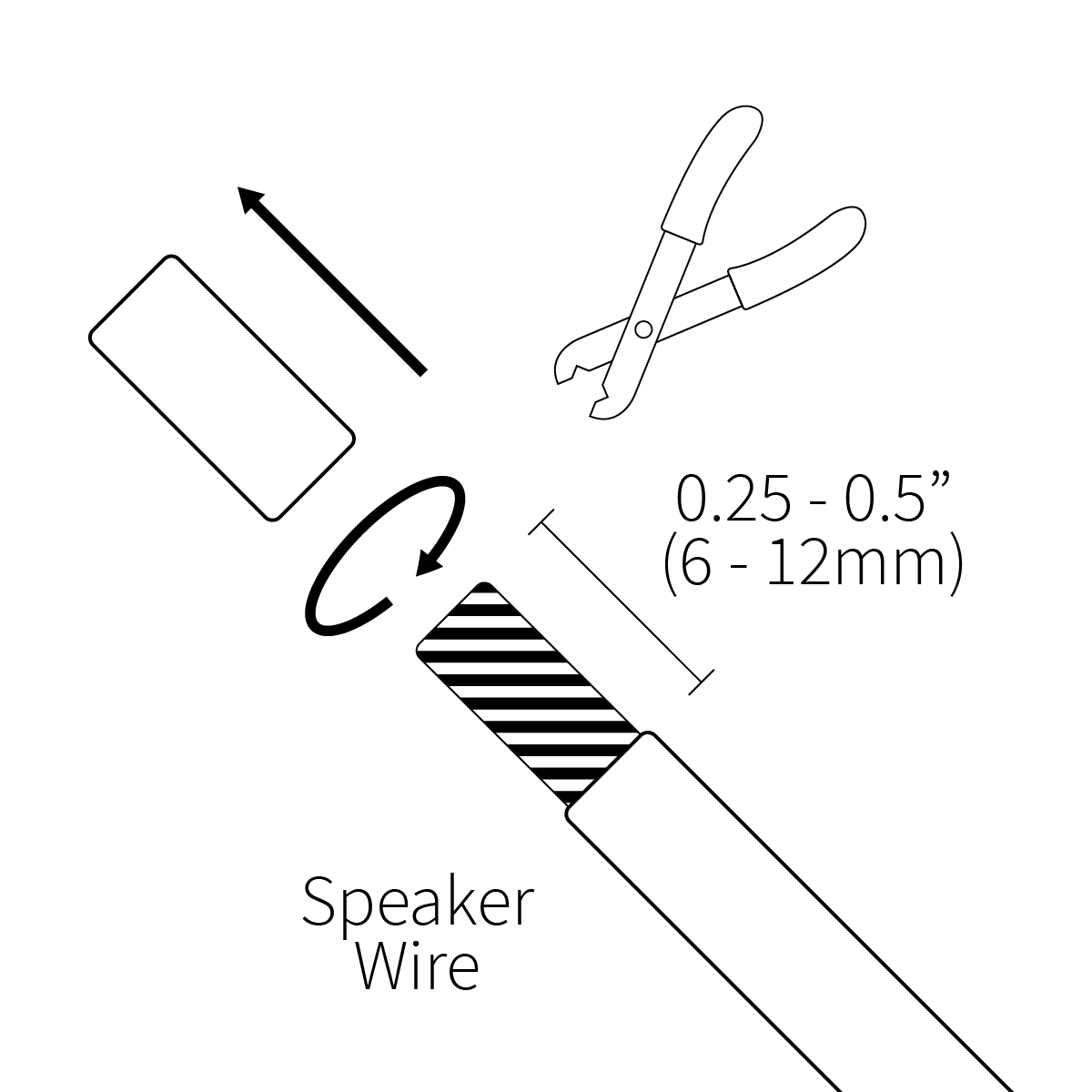
Wire Routing
Plan how you’ll route the wire to the desired speaker location. There are several methods for routing the wire, and you may need to combine several of them.
Behind the Baseboard
The wire can be routed behind the baseboard by cutting a groove out of the back of the baseboard, or by buying special baseboard designed for concealing wires.
Through Walls
When running wires through a wall, be sure to avoid all obstacles such as AC wiring, pipes, and ducts.
Attic or Basement
When available, you can route the wire through an attic or crawlspace.
Under the Carpet
One option is to lift up the carpet and rout “tape wire” under the carpet.
New Construction
If these speakers are being installed in a new home during construction, the installation process will be a bit different (although much simpler). For these situations, it’s recommended you purchase a bracket. Instructions on how to install the speakers are provided with the bracket, or can be found on our website. Visit originacoustics.com for more information.
A1250 Features
Clean Amplification
Our amplifiers utilize modern digital technology packed into a small chassis. True to all of our amplifiers, they are neutral in coloration and provide high quality sound for all applications.
Protected Zones
Each zone (A1250) is protected in isolation with an operational LED indicator on the front panel. This way, problems can be quickly identified visually. If a problem is found within a zone, the other individual channels will continue to play, even as the trouble zone is off.
Global and Local Inputs
Each zone can be assigned to one of two global inputs (Analog and Digital) or individual local inputs. The output gain is individually controlled for the zone with a single knob. This control stays consistent regardless of the input selected. This setting is typically the final control for your gain staging, so ensure you set the volume at a level that will not introduce distortion or clipping.
Secure Connections
Each zone features a secure Phoenix-style connector that accommodates up to 14 gauge speaker wire.
Rack Ready
This amplifier features rack ears and feet for flexibility in the installation method. It only requires 1U of rack space, with the proper gaps for cooling between amplifiers.
SUBA150/A500 Features
Clean Amplification
Our amplifiers utilize modern digital technology packed into a small chassis. True to all of our amplifiers, they are neutral in coloration and provide high quality sound for all applications.
Line/LFE Inputs with Loop Out
Connect to another amplifier or receiver and loop out for even more flexibility in planning.
12v Triggers
These amplifiers are turned on out of standby mode either by sensing the audio signal from a preamp or receiver or by a 12-volt signal from any number of components. They also have a 12-volt output to trigger other components as necessary.
Rack Ready
This amplifier features rack ears and feet for flexibility in the installation method. It only requires 1U of rack space, with the proper gaps for cooling between amplifiers.
Troubleshooting
If you have a problem, try isolating it first. For example, if you’re playing a DVD and there is no sound, try replacing the DVD with an MP3 player to see if you get sound. If it does work, then the problem is with the television, DVD player, or the cables connecting them. If it doesn’t work, the problem will be with the amplifier, speakers, or those cables.
Common Solutions
| PROBLEM | POSSIBLE CAUSES |
|---|---|
| NO SOUND | The volume may be turned down or muted. Check the volume settings volume may be turned down or muted. Check the volume settings on both the amplifier and the DVD player/ television/ computer/ etc. |
| NO SOUND | Make sure the proper source is selected on the amplifier or receiver. |
| NO SOUND | Check the cord connecting the amplifier with the source. The cord may be damaged or plugged into the wrong input or output. |
| NO SOUND | Check the wires connecting the amplifier with the speakers. Make sure they’re connected properly and not damaged in any way. |
| POOR SOUND QUALITY | If you hear something like static, or the sound is cutting in and out, check the audio cables. If the problem increases when a cable is being moved, then the cable is most likely faulty or not connected properly. |
| POOR SOUND QUALITY | Today’s audio systems may have several places to adjust the volume, for example your MP3 player may have a volume control, and your amplifier may also have one. Check to be certain that the volume isn’t turned up past 80% on any device. |
| POOR SOUND QUALITY | Try changing sources to be certain that the selection you’ve chosen is a good quality recording. |
Technical Assistance
If you have any questions or concerns about installing or using this product, you can reach us through one of the following methods:
Phone: (844) 674-4461
Hours of operation: 8:00am – 5:00pm (Pacific Time), Mon – Fri
Email: sales@originacoustics.com
If you are having technical trouble, please include the model number and briefly explain what steps you took to resolve the problem in your email, or be prepared to answer these questions over the phone. If you are considering returning the product, it’s required that you contact Origin Acoustics prior to any return attempts. This way we can determine if the issue can be resolved without returning the product, or if needed we can provide instructions and support for the return process.
Limited 2-Year Warranty
Origin Acoustics warrants to the original retail purchaser only that this Origin Acoustics product will be free from defects in materials and workmanship, provided the speaker was purchased from an Origin Acoustics authorized dealer.
If the product is determined to be defective, it will be repaired or replaced at Origin Acoustics’ discretion. If the product must be replaced yet it is no longer manufactured, it will be replaced with a model of equal to or greater value that is the most similar to the original. If this is the case, installing the replacement model may require mounting modifications; Origin Acoustics will not be responsible for any such related costs.
Requirements & Coverage
This warranty may not be valid if the product was purchased through an unauthorized dealer. This warranty only applies to the individual that made the original purchase, and it cannot be applied to other purchases. The purchaser must be prepared to provide proof of purchase (receipt). This warranty will not be valid if the identifying number or serial number has been removed, defaced, or altered.
Not Covered by Warranty
- Accidental damage
- Damage caused by abuse or misuse
- Damage caused by attempted repairs/modifications by anyone other than Origin Acoustics or an authorized dealer
- Damage caused by improper installation
- Normal wear, maintenance, and environmental issues
- Damage caused by voltage inputs in excess of the rated maximum of the unit
- Damage inflicted during the return shipment
Return Process
Before making any return attempts, it is required that you first contact Origin Acoustics. Return product to Origin Acoustics or your dealer, either in person or by mail. It’s preferable if the product is returned in the original packaging. If this isn’t possible, the customer is responsible for insuring the shipment for the full value of the product.
This warranty is in lieu of all other expressed or implied warranties. Some states do not allow limitations on implied warranties, so this may not apply depending on the customer’s location. (For more information, see Magnuson-Moss Warranty Act.)
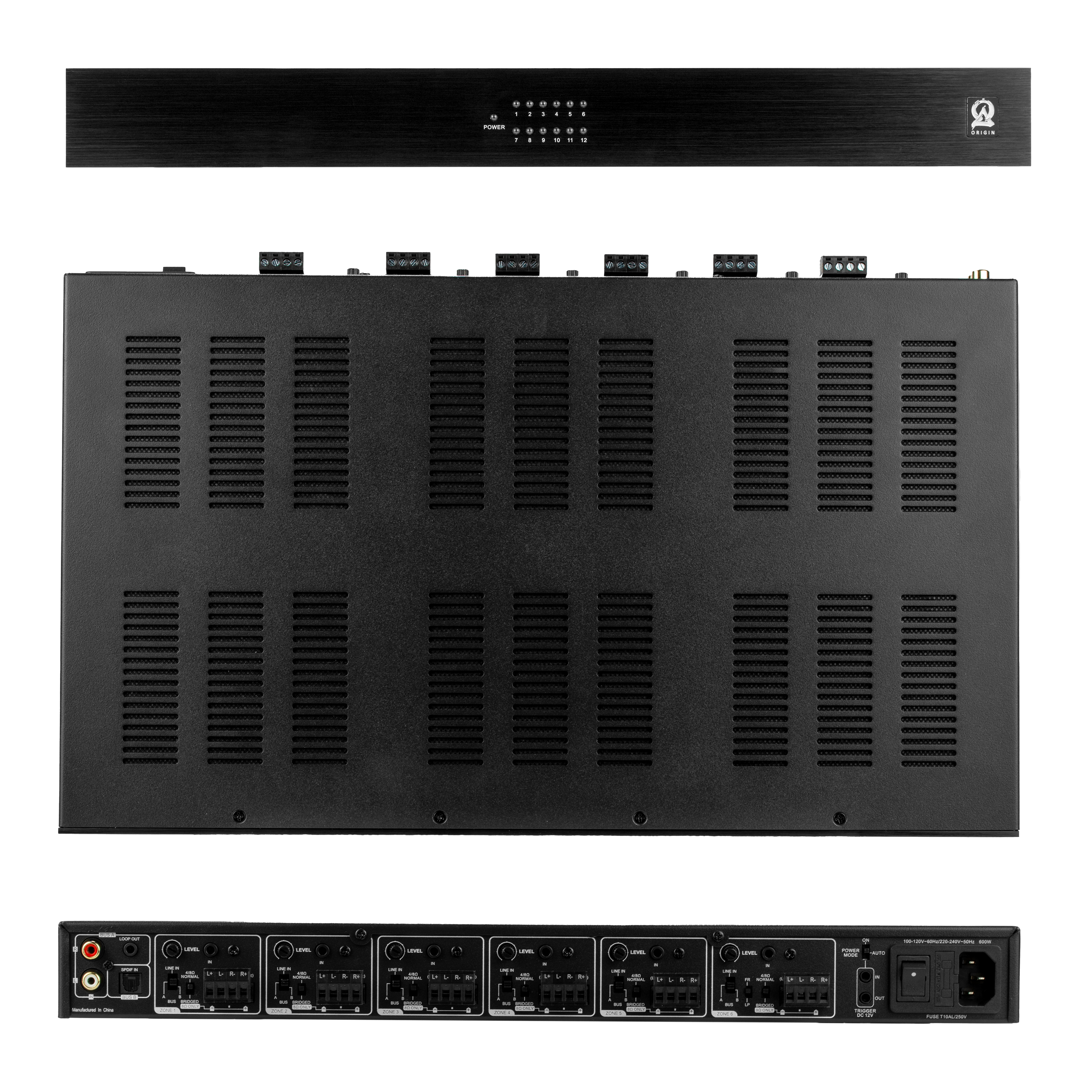
| A1250 | |
| Output Power: | 50w x 12 @ 4 ohm |
| Channels: | 12 (Global or line in for each channel) |
| Input Global: | Digital Optical & Analog Line Level |
| Input Local: | Analog Line Level |
| Input Sensitivity: | 600wV |
| Frequency Response: | 10Hz-20kHz |
| Low-Pass Filter: | 10Hz-150Hz +/-3dB |
| Auto-On: | 5mV |
| Dimensions: | 17″ W x 10″ D x 1 ¾” H (204 x 163 x 200mm) |
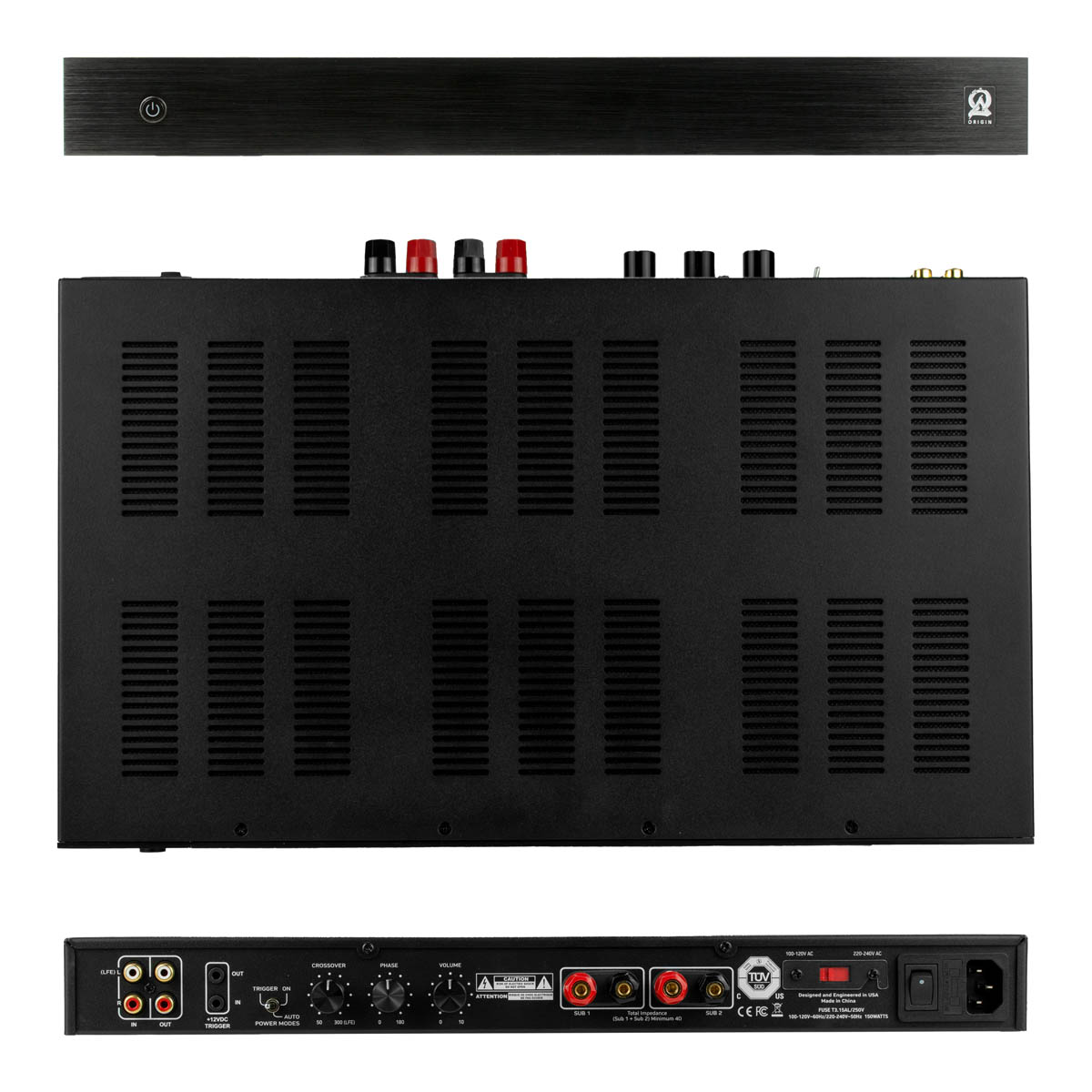
| SUBA150 | |
| Output Power: |
80 W RMS @ 8 ohms |
| Channels: | 2 Powered Out (L/R) |
| Analog Input: | 1 x RCA Unbalanced |
| Analog Output: | 1 x RCA Unbalanced |
| Digital Input: | 1 x Optical |
| Digital Output: | 1 x Optical |
| Dimensions: | 16.9” W (19” including rack mounts) 1.75″ H (2.1″ including feet) 8.1″ D (front switch to rear chassis) 8.9″ D (front switch rear speaker connector) |

| SUBA500 | |
| Channels: | 1 |
| Output: | 250 watts RMS at 8 ohms 500 watts RMS at 4 ohms (< 0.5% THD) |
| Input Sensitivity: | 100 mV for 500W output 4 ohms |
| Input Impedance: | 15,000 ohms |
| Dimensions: | 16.9” W (19” including rack mounts) 1.75” H (2.1” including feet) 8.1” D (front switch to rear chassis) 8.9” D (front switch rear speaker connector) |