A1250 Amplifier Manual
Install Guide:
Introduction
Thank you for purchasing this A1250 amplifier. At Origin Acoustics, we take pride in providing you with a high-quality product. All of Origin Acoustics’ products are designed to have excellent sound quality, longevity, and a simple installation process.
This instruction booklet covers the necessary information for a smooth installation, including the tools you will need, step-by-step instructions for installation, troubleshooting tips for any errors that may occur, and all warranty information. If for any reason you experience problems or if you have installation questions please call us at (844) 674-4461. Hours of operation are 8:00am to 5:00pm (Pacific Time), Monday through Friday.
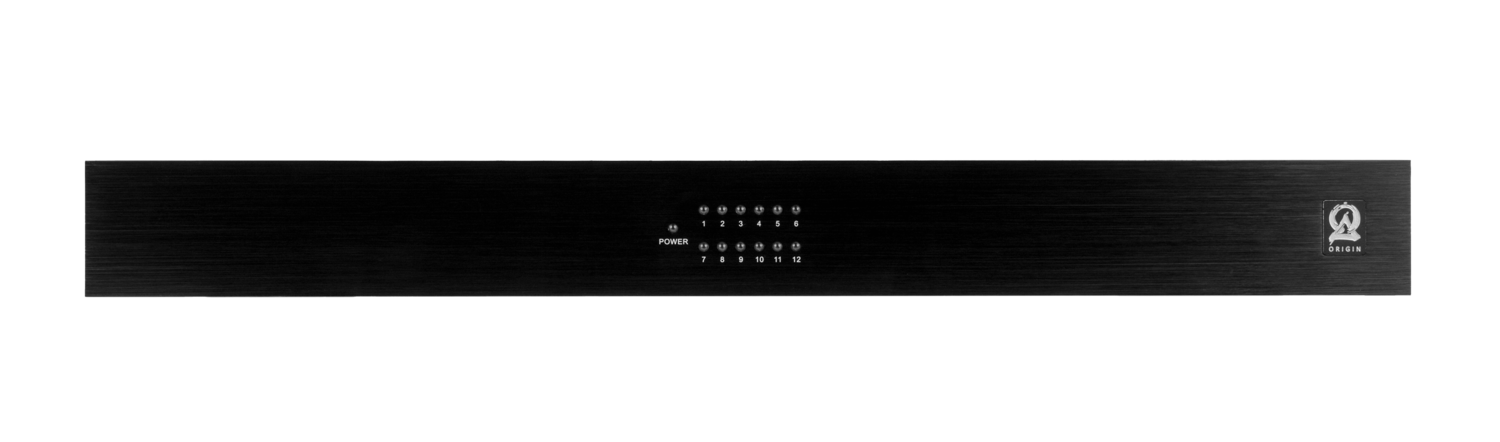
Important Safety Instructions
Read these instructions
- Keep these instructions
- Heed all warnings
- Follow all instructions
- Do not use apparatus near water
- Clean only with dry cloth
- Do not block any ventilation openings. Install in accordance with the manufacturer’s instructions
- Do not install near heat sources such as radiators heat registers, stoves, or other apparatus (including amplifiers) that produce heat or are combustible sources.
- Do not defeat the safety purpose of polarized or grounding type plug. A polarized plug has two blades with one wider than the other. A grounding type plug has two blades and a third grounding plug. The wide blade or the third prong are provided for you safety. If the plug does not fit into your outlet consult an electrician for replacement or the obsolete outlet.
- Protect the power plug from being walked on or pinched particularly at plugs, convenience receptacles, and the point where they exit from the apparatus.
- Only user attachments/accessories specified by the manufacturer.
- Use only with the cart, stand, tripod, or table specified by the manufacturer or sold with the apparatus. When a cart is used, use caution when moving the car/apparatus combination to avoid injury form tipping over.
- Unplug this apparatus during lightning storms or when unused for period of times.
- Important Symbols: The lighting flash arrowhead triangular symbol is to alert the user to the presence of uninsulated ‘dangerous voltage’ within the product sufficient enough to constitute a risk of electric shock.
- Refer all servicing to qualified service personnel. Servicing is required when the apparatus had been damaged, liquid had been damaged in any way, such as power supply cord or plug id damaged, liquid had been dropped or objects have fallen into the apparatus, the apparatus has been exposed to rain or moisture, does not operate normally or has been dropped.
- The equipment shall be used at a maximum temperature of 35 degrees Celsius ambient temperature.
- Do not open the equipment to reduce the risk of electric shock. For safety reasons it is only allowed to be opened by a qualified service person.
- WARNING: To reduce the risk of fire or electric shock, do not expose this apparatus to the rain or moisture. And the apparatus shall not be exposed to dripping or splashing and that no objects filled with liquid, such as vases, shall be placed on the apparatus.
- The MAINS plug is used as a disconnect device and shall remain readily operable.
- The product shall be used in an open area or bench.
- No naked flame sources, such as lighted candles, should be placed on the apparatus.
- The apparatus should be connected to a mains socket outlet with a protective earthing connection.
- Ventilation should not be impeded by covering the ventilation openings with items, such as newspapers, table-cloths, curtains, etc.
- This apparatus is suitable for use in tropical climates.
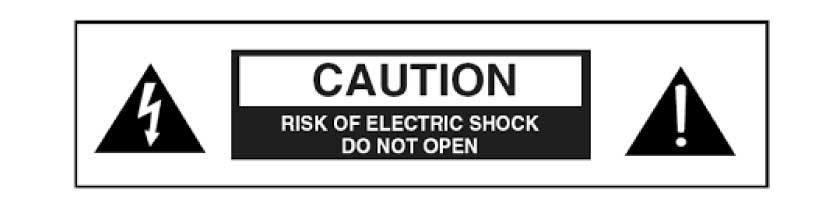
What’s Included

Amplifier Positioning
Rack-mount ears and hardware are included, allowing for table-top or 1U AV rackmount installation. Placing the amplifier can have a large impact on performance and longevity.
Please take the following guidelines into consideration:

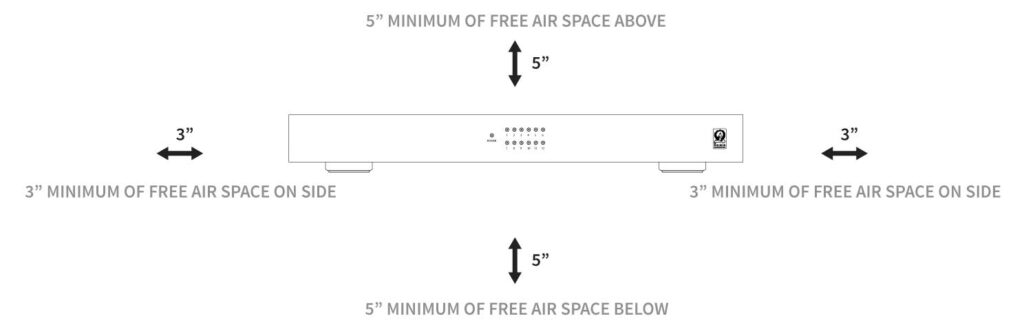
Installation
- Ensure that the unit is in a well-ventilated area that provides adequate cooling.
- A minimum of 5” should be allowed above and below the amplifier for optimum ventilation & performance.
- A minimum of 3” should be allowed on each side of the amplifier for optimum ventilation & performance.
- A minimum of 2” should be allowed behind the amplifier for cables and connnectconnectorsors to connect freely for optimum performance.
- Attach ears to the amplifier if mounting into rack.
- Bottom feet on the amplifier chassis may be removed if necessary.
Amplifier Features
Introduction
Origin Acoustics amplifiers are rock-solid performers with clean gain-on-a-wire amplification, subdued refined aesthetics, and arrive rack-ready with ears. With 12 channels of 50W power, global and local inputs, the A1250 is a solution for up to six individual zones of multi-room background audio.
The A1250 is a six-zone amplifier that takes up only 1U of rack space. The height requirements make it easy to add to any setup and each zone can be shared by one of two global source busses or one local input per zone.
Some Suggested Use Cases
Multi-Room Distributed Audio
Surround Channels (Processer Required)
Multiple Speakers in One Area
Reliable & Rack Ready
These amplifiers are efficient. They produce less heat and occupy minimal rack space. The A1250 just works, every time, for years to come. This amplifier features rack ears and feet for flexibility in the installation method. It only requires 1U of rack space, with the proper gaps for cooling between amplifiers.
Control Ready
The amplifier is on when you need it and off when you don’t. The A1250 are turned on out of standby mode either by sensing the audio signal from a preamp or receiver or by a 12-Volt signal from any number of components and features a 12-Volt output to trigger other components as necessary.
Secure Connections
Each zone features a secure Phoenix-style connector that accommodates up to 14 gauge speaker wire.
Amplifier Highlights
• Multi-channel / multi-zone
• Digital high power amplification
• Low impedance
• Low Noise
• Small chassis
• Less Heat
• Effiicient design
• Rack mountable
• Automation circuit
Clean Amplification
Our amplifiers utilize modern digital technology packed into a small chassis. True to all of our amplifiers, they are neutral in coloration and provide high-quality sound for all applications.
Protected Zones
Each zone (A1250) is protected in isolation with an operational LED indicator on the front panel. This way, problems can be quickly identified visually. If a problem is found within a zone, the other individual channels will continue to play, even as the trouble zone is off.
Flexible Global and Local Inputs
With two global input busses available for each stereo zone, a local input is provided as well. The global loop out adds even more flexibility with more amps or specialized equipment.
Each zone can be assigned to one of two global inputs (Analog and Digital) or individual local inputs. The output gain is individually controlled for the zone with a single knob. This control stays consistent regardless of the input selected. This setting is typically the final control for your gain staging, so ensure you set the volume at a level that will not introduce distortion or clipping.
Amplifier Connection Details
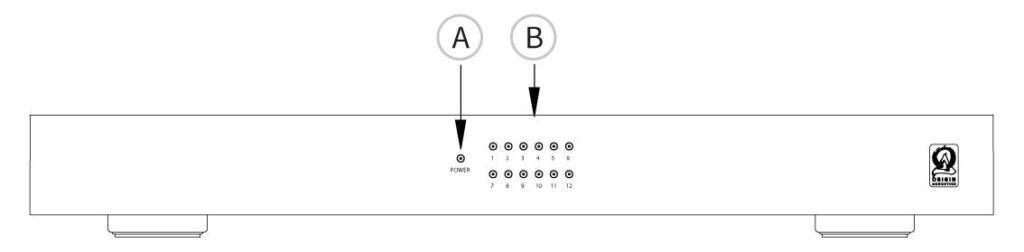
A. POWER LED
Red: Off/Standby
Blue: On/Operating
B. CHANNEL LEDs
Channels Status LEDs: 1-12
C. LOOP OUT (BUS A) Connects additional amplifiers/ Extend and use to connect
to a subwoofer
D. LEVEL CONTROL
E. LOCAL IN: use supplied 1/8” stereo mini jack to RCA jacks to connect to mult-source
preamplifier zone outputs
F. POWER MODE SWITCH: On / Auto / 12V Trigger Switch
G. MASTER POWER SWITCH
Switch between on/off.
H. RCA LINE LEVEL INPUTS (BUS A)
- L/R IN: Connects the left and right female RCA input to the left and right front output connections on a receiver or pre-amp processor.
I. SPDIF IN (BUS B)
J. SPEAKER L/R PHOENIX CONNECTOR OUTPUTS per zone
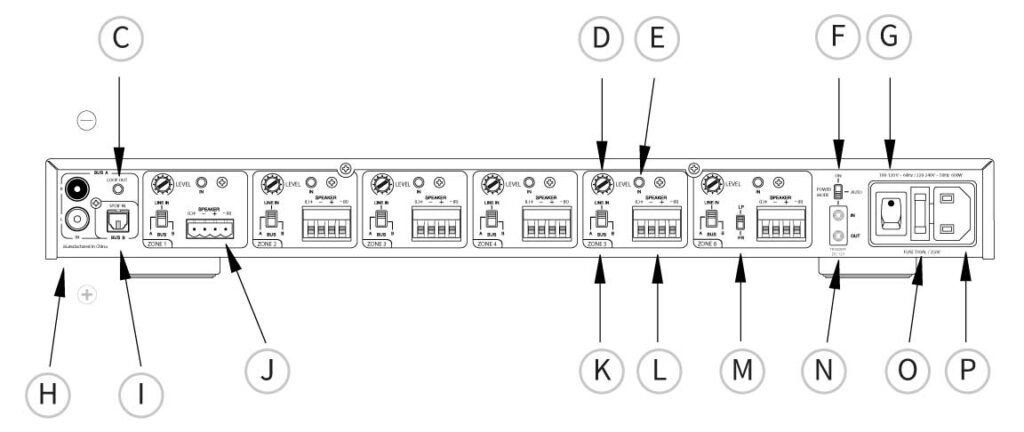
K. LINE IN / BUS A / BUS B SWITCH per zone
L. SPEAKER L/R PHOENIX CONNECTOR OUTPUTS per zone
M. LP/FR SWITCH Zone 6 only
N. 12V TRIGGER IN/OUT
- 12V TRIGGER IN: Turns on the amp when a 12V signal is received from another
- 12V trigger device.
- 12V TRIGGER OUT: Sends a 12V signal to another 12V trigger device.
Use 1/8” mono jacks to connect 12VDC trigger inputs and outputs when power mode
switch is in down position.
O. FUSE
Additional fuse included for servicing.
P. AC POWER IN
IEC power cord.
* LOW IMPEDANCE DESIGN
Each amplifier channel is stable down to 4 ohms. This design allows for a pair of 8-ohm speakers to be connected to each channel, ideal in the case of larger systems that require more coverage.
Connections Overview
! CAUTION: All connections and switching must be done with the amplifier turned off. Connect the power cord last to ensure that the amplifier is off during all the connections and set up.
RCA Amplifier Connections
All RCA audio connections on the amplifier are gold-plated, for superior, noncorrosive, and long-lasting performance.
RCA Line Level
Use high-quality RCA cables that feature low impedance with adequate shielding and high-quality connectors. Using removable speaker connectors ensures easier wiring, faster installation, and troubleshooting.
Fused & Grounded Power Cable
A detachable fused EIC grounded power cable defeats, noise, simplifies troubleshooting and adds protection needed.
Stereo Jacks
Some stereo zones use 1/8” stereo jacks instead of RCA connections. The smaller space taken up by the stereo connection offers an in and out preamplifier connection for adding additional amplifiers, speakers or subwoofers in each zone.
Speaker Outputs
Use up to 14 gauge stranded two-conductor speaker wire. Connect the appropriate conductor to each screw terminal, observing correct polarity.
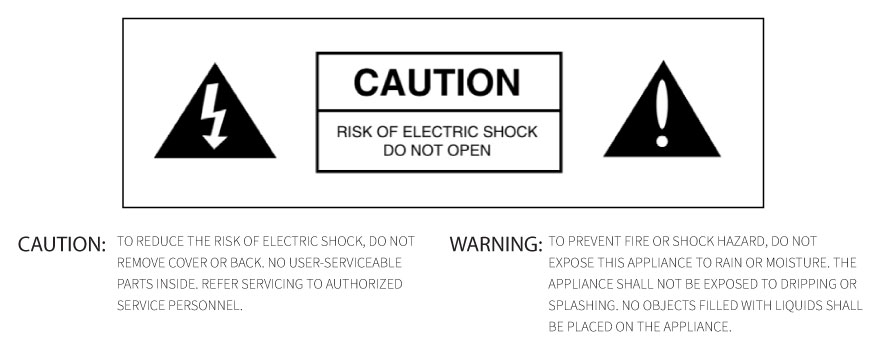
Amplifier Front Panel LEDs
The amplifier has small LEDs on the front panel to indicate the power state and channel status. The Power LED lights up to indicate the amplifier is ON. There is a LED indicating the channel state. Use the LEDs to identify and troubleshoot channels that are not working. If a channel is in fault mode, power down the amp, identify and fix the issue. When complete, power up the amp again to check the issue has been resolved.
- Power ON = Blue
- Power OFF = Red
- Channel ON = Blue
- Channel Fault = Red
- Channel Fault conditions are due to: short circuit, thermal, or overload failures.
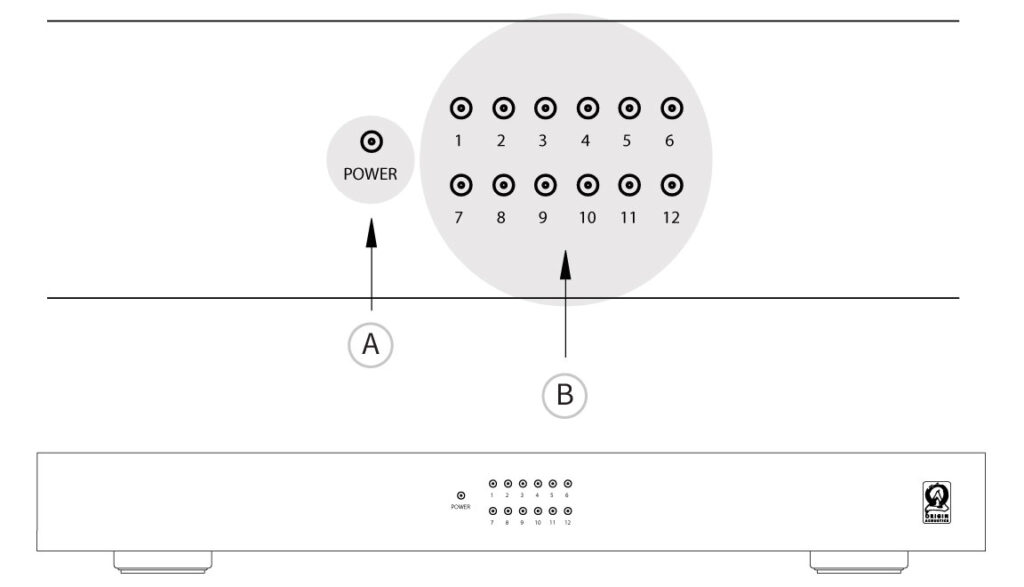
Amplifier Input Options
The amplifier offers a bus input with a loop output as well as channel-specific inputs. This gives the option to expand the zone amplifier beyond only two channels, taking one stereo input signal and distributing it to up to a maximum of 6 stereo zones of audio, or 12 channels. There is also the option of using each amplifier channel independently for multizone/multisource or home theater applications.
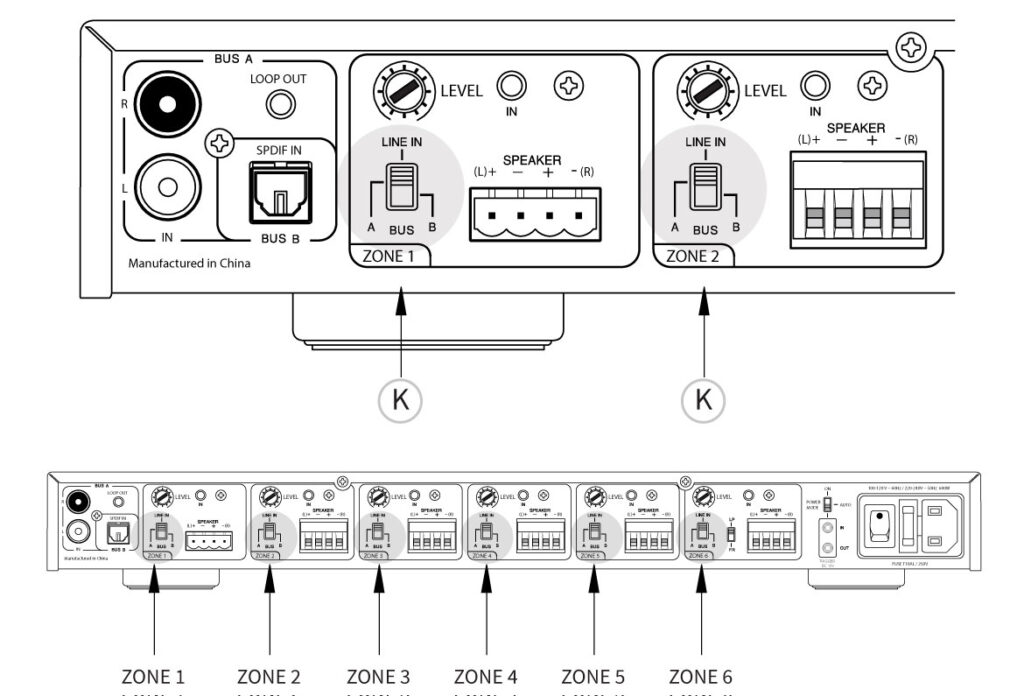
Amplifier Automation
The amplifier has an In/Out 12VDC trigger. This flexibility to turn on the entire amplifier or trigger other devices via an audio signal offers additional control and automation options. Easily configure the amplifiers to activate with a global 12V Trigger or in Auto mode using a sensitive audio sensing circuit.
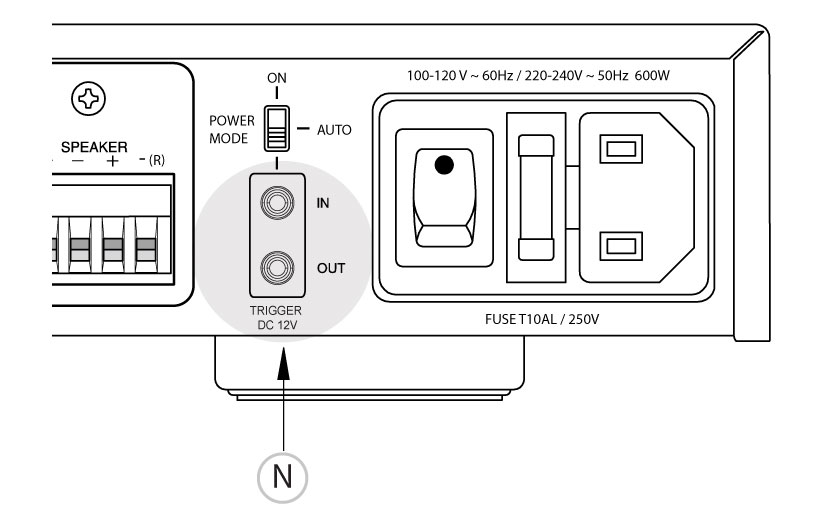
Amplifier Controls
Zone 6 of the amplifier can be adjusted as a Full Range or Low Pass Function.
FR = Full Range / LP = Low Pass
Amplifier Connector Cables
E. Use supplied 1/8” stereo mini-jack to RCA jacks to connect to multi-source pre-amplifier zone outputs
Use (A) Female RCA Cable
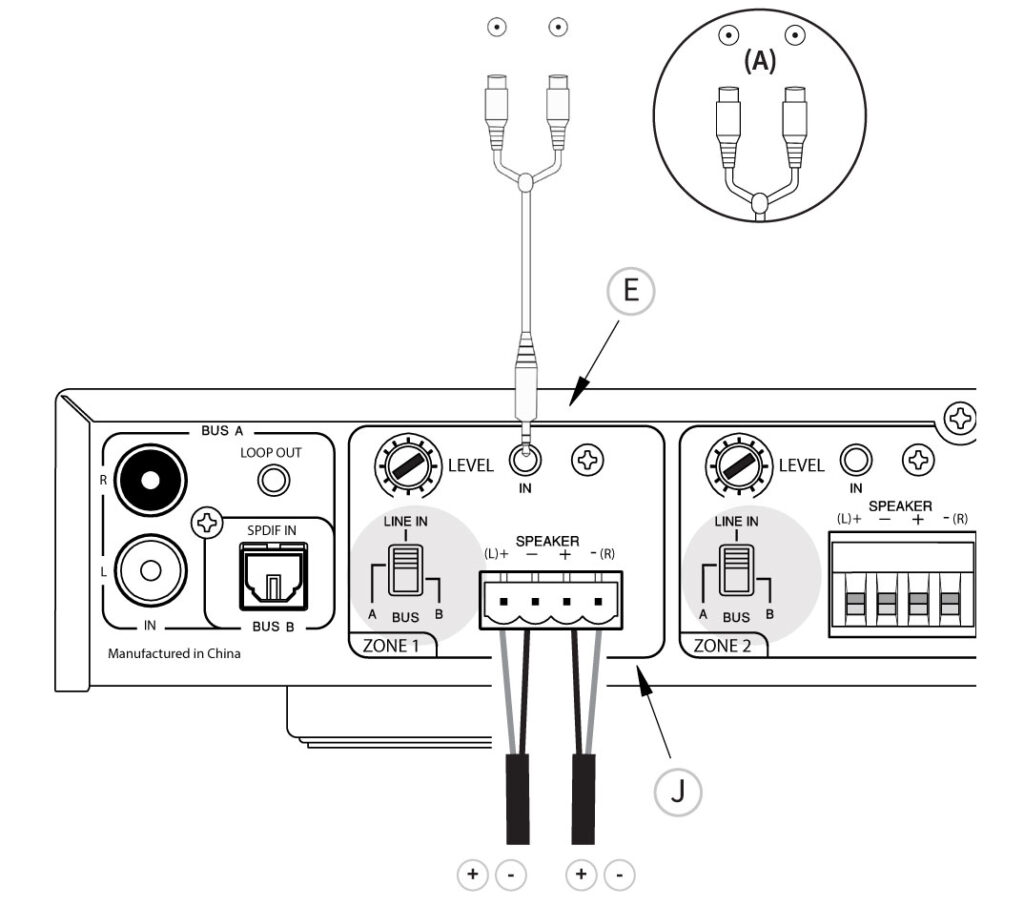
J. Use up to 14 gauge stranded two-conductor speaker wire. Connect the appropriate conductor to each screw terminal, observing the correct polarity.
N. Use 1/8” mono jacks to connect 12VDC trigger inputs and outputs when the power mode switch is in the down position.

Troubleshooting
If you have a problem, try isolating it first. For example, if you’re playing a DVD and there is no sound, try replacing the DVD with an MP3 player to see if you get sound. If it does work, then the problem is with the television, DVD player, or the cables connecting them. If it doesn’t work, the problem will be with the amplifier, speakers, or those cables.
Common Solutions
| PROBLEM | POSSIBLE CAUSES |
|---|---|
| NO SOUND | The volume may be turned down or muted. Check the volume settings volume may be turned down or muted. Check the volume settings on both the amplifier and the DVD player/ television/ computer/ etc. |
| NO SOUND | Make sure the proper source is selected on the amplifier or receiver. |
| NO SOUND | Check the cord connecting the amplifier with the source. The cord may be damaged or plugged into the wrong input or output. |
| NO SOUND | Check the wires connecting the amplifier with the speakers. Make sure they’re connected properly and not damaged in any way. |
| POOR SOUND QUALITY | If you hear something like static, or the sound is cutting in and out, check the audio cables. If the problem increases when a cable is being moved, then the cable is most likely faulty or not connected properly. |
| POOR SOUND QUALITY | Today’s audio systems may have several places to adjust the volume, for example your MP3 player may have a volume control, and your amplifier may also have one. Check to be certain that the volume isn’t turned up past 80% on any device. |
| POOR SOUND QUALITY | Try changing sources to be certain that the selection you’ve chosen is a good quality recording. |
| NO POWER | Ensure the amplifier is plugged into a live outlet. |
| NO POWER | Ensure the power switch on the front panel is on (blue LED). |
| NO POWER | Fuse is blown. Replace with T5AL fuse type. |
| NO POWER | The power mode may be set to the wrong mode for the system’s configuration or setup. |
Technical Assistance
If you have any questions or concerns about installing or using this product, you can reach us through one of the following methods:
Phone: (844) 674-4461
Hours of operation: 8:00am – 5:00pm (Pacific Time), Mon – Fri
Email: sales@originacoustics.com
If you are having technical trouble, please include the model number and briefly explain what steps you took to resolve the problem in your email, or be prepared to answer these questions over the phone. If you are considering returning the product, it’s required that you contact Origin Acoustics prior to any return attempts. This way we can determine if the issue can be resolved without returning the product, or if needed we can provide instructions and support for the return process.
Limited 2-Year Warranty
Origin Acoustics warrants to the original retail purchaser only that this Origin Acoustics product will be free from defects in materials and workmanship, provided the speaker was purchased from an Origin Acoustics authorized dealer.
If the product is determined to be defective, it will be repaired or replaced at Origin Acoustics’ discretion. If the product must be replaced yet it is no longer manufactured, it will be replaced with a model of equal to or greater value that is the most similar to the original. If this is the case, installing the replacement model may require mounting modifications; Origin Acoustics will not be responsible for any such related costs.
Requirements & Coverage
This warranty may not be valid if the product was purchased through an unauthorized dealer. This warranty only applies to the individual that made the original purchase, and it cannot be applied to other purchases. The purchaser must be prepared to provide proof of purchase (receipt). This warranty will not be valid if the identifying number or serial number has been removed, defaced, or altered.
Not Covered by Warranty
- Accidental damage
- Damage caused by abuse or misuse
- Damage caused by attempted repairs/modifications by anyone other than Origin Acoustics or an authorized dealer
- Damage caused by improper installation
- Normal wear, maintenance, and environmental issues
- Damage caused by voltage inputs in excess of the rated maximum of the unit
- Damage inflicted during the return shipment
Return Process
Before making any return attempts, it is required that you first contact Origin Acoustics. Return product to Origin Acoustics or your dealer, either in person or by mail. It’s preferable if the product is returned in the original packaging. If this isn’t possible, the customer is responsible for insuring the shipment for the full value of the product.
This warranty is in lieu of all other expressed or implied warranties. Some states do not allow limitations on implied warranties, so this may not apply depending on the customer’s location. (For more information, see Magnuson-Moss Warranty Act.)
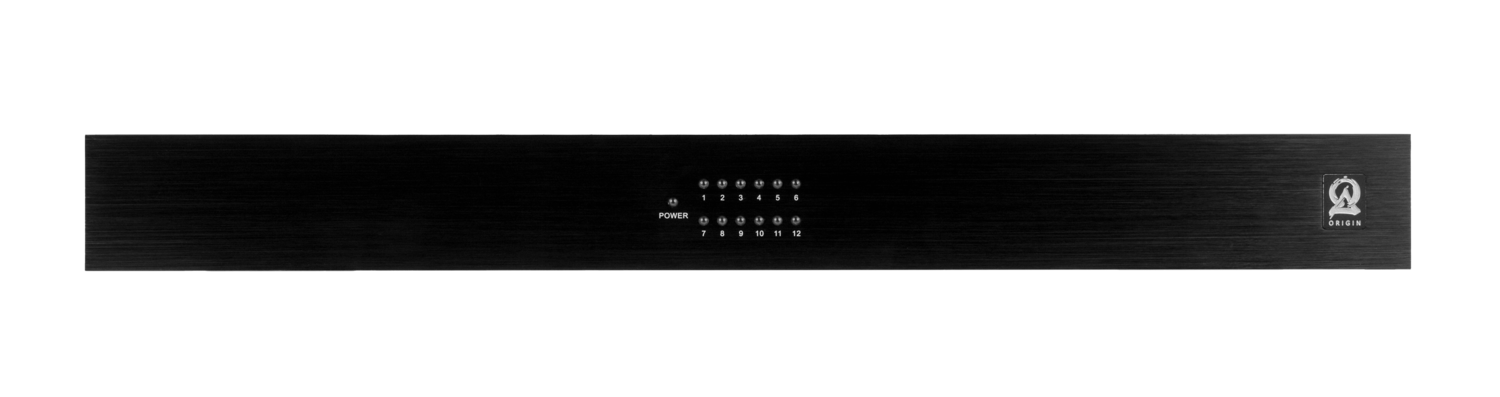
| A1250 | |
| Part: | AMP12X5000 |
| Output Power @ 4Ω: | 50 Watts per Channel |
| Max Power: | 820 Watts |
| THD+N: |
@4Ω=0.9% |
| Input Sensitivity: | 600mV |
| Frequency Response: | 10Hz – 20kHz |
| High Pass Filter: | 85Hz – 20kHz /-3dB |
| Low Pass Filter: | 10Hz – 150Hz / -3dB |
| Signal to Noise Ratio: | -75dB |
| Auto Turn ON: | 5mV |
| Turn OFF Delay: | 8-minutes |
| Power Consumption: | n/a |
| Standy By: | n/a |
| Idle: | n/a |
| Supply Voltage: | AC 230V / 50 Hz AC 110V / 60 Hz |
| Dimensions: | 17” W x 10” D x 1¾” H |
| Weight: | 9.1 lb |
| Certification: | TUV Listed and tested under UL/EN60065 for US and Canada |